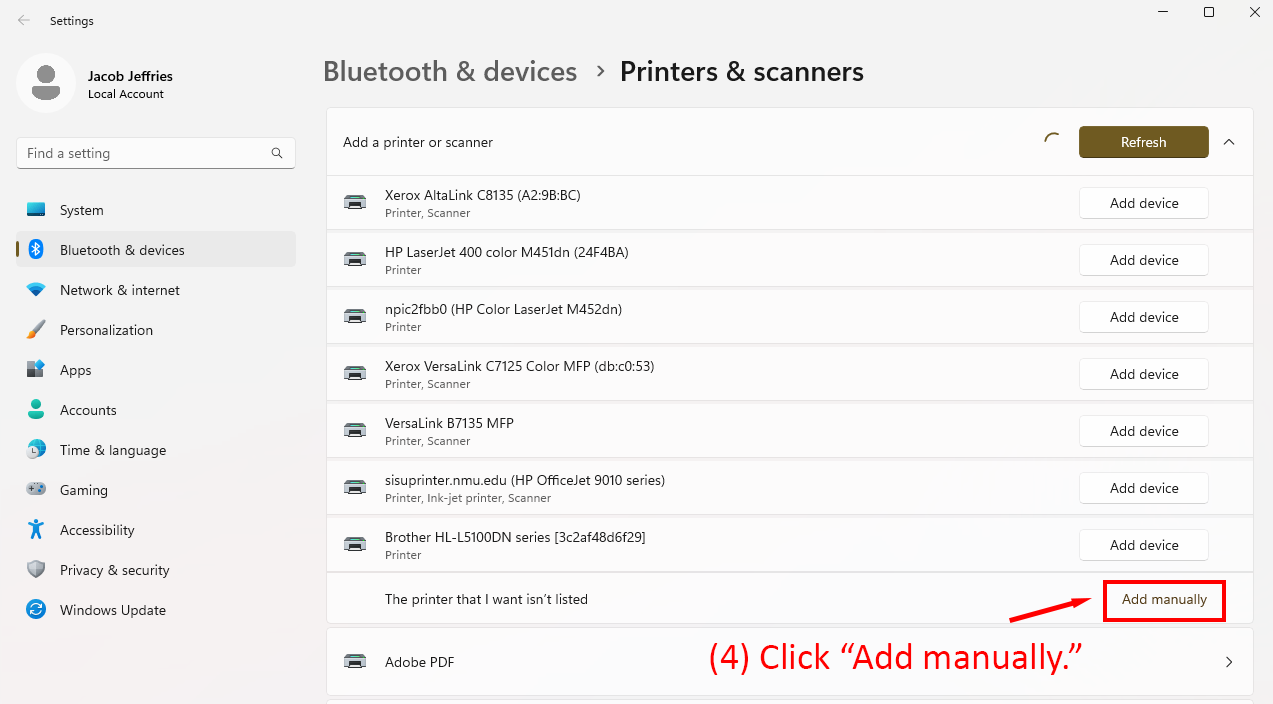Detailed Image Description
This image shows the Windows 11 Printers & Scanners settings page under the Bluetooth & devices menu. A list of detected printers is displayed, including options like Xerox AltaLink, HP LaserJet, and Brother HL-L5100DN. Step 4 directs users to click the "Add manually" button, highlighted at the bottom of the list. This option is for cases where the desired printer is not automatically detected. This step helps users manually add a printer on Windows 11.