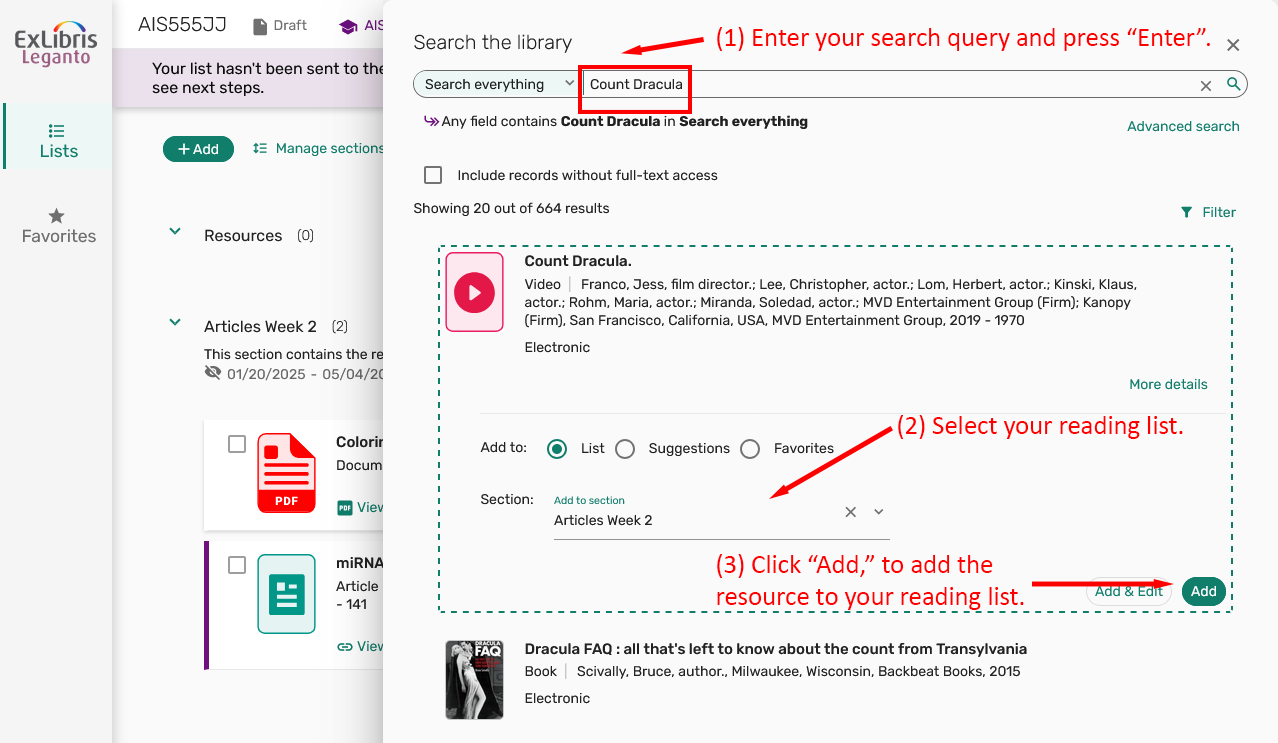Detailed Image Description
Screenshot of the Ex Libris Leganto "Search the library" interface. The search bar contains the query "Count Dracula." A search result displays a video resource titled "Count Dracula" with details such as director, actors, publisher, and year. Below the result, the "Add to:" dropdown is set to "List," and the "Section" field is set to "Articles Week 2." Red arrows and text provide step-by-step instructions: "(1) Enter your search query and press "Enter,"" "(2) Select your reading list," and "(3) Click "Add," to add the resource to your reading list." The green "Add" button is highlighted. The image demonstrates how to add a video resource to a reading list section.