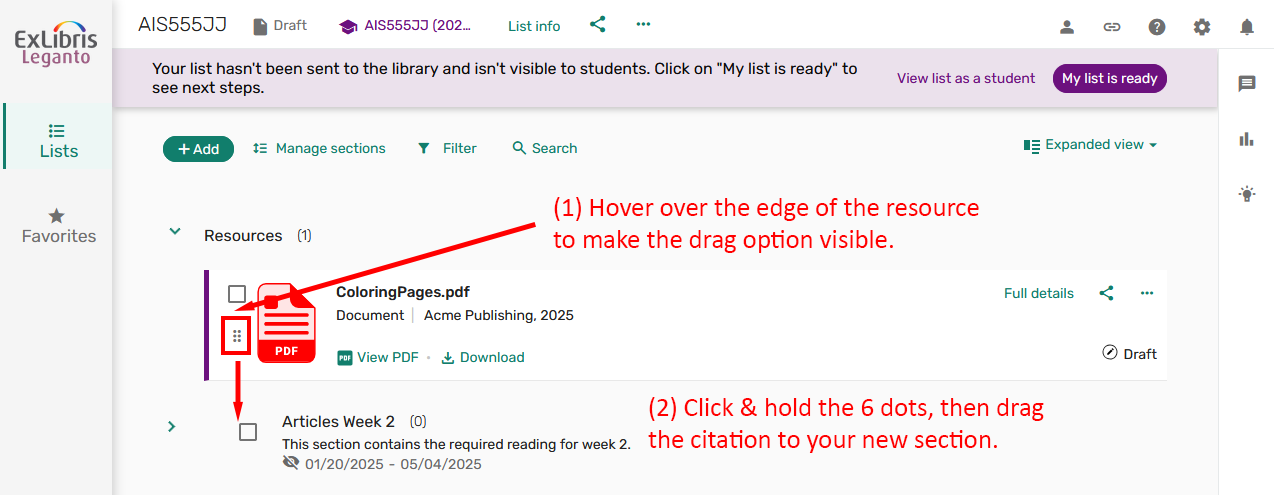Detailed Image Description
Screenshot of the Ex Libris Leganto interface demonstrating how to move a resource to a new section. A resource titled "ColoringPages.pdf" is displayed, with a PDF icon and publication details. The "Articles Week 2" section is visible below. Red arrows and text provide instructions: "(1) Hover over the edge of the resource to make the drag option visible," and "(2) Click & hold the 6 dots, then drag the citation to your new section." The 6-dot drag handle is highlighted. The image illustrates how to move a resource within the reading list interface.