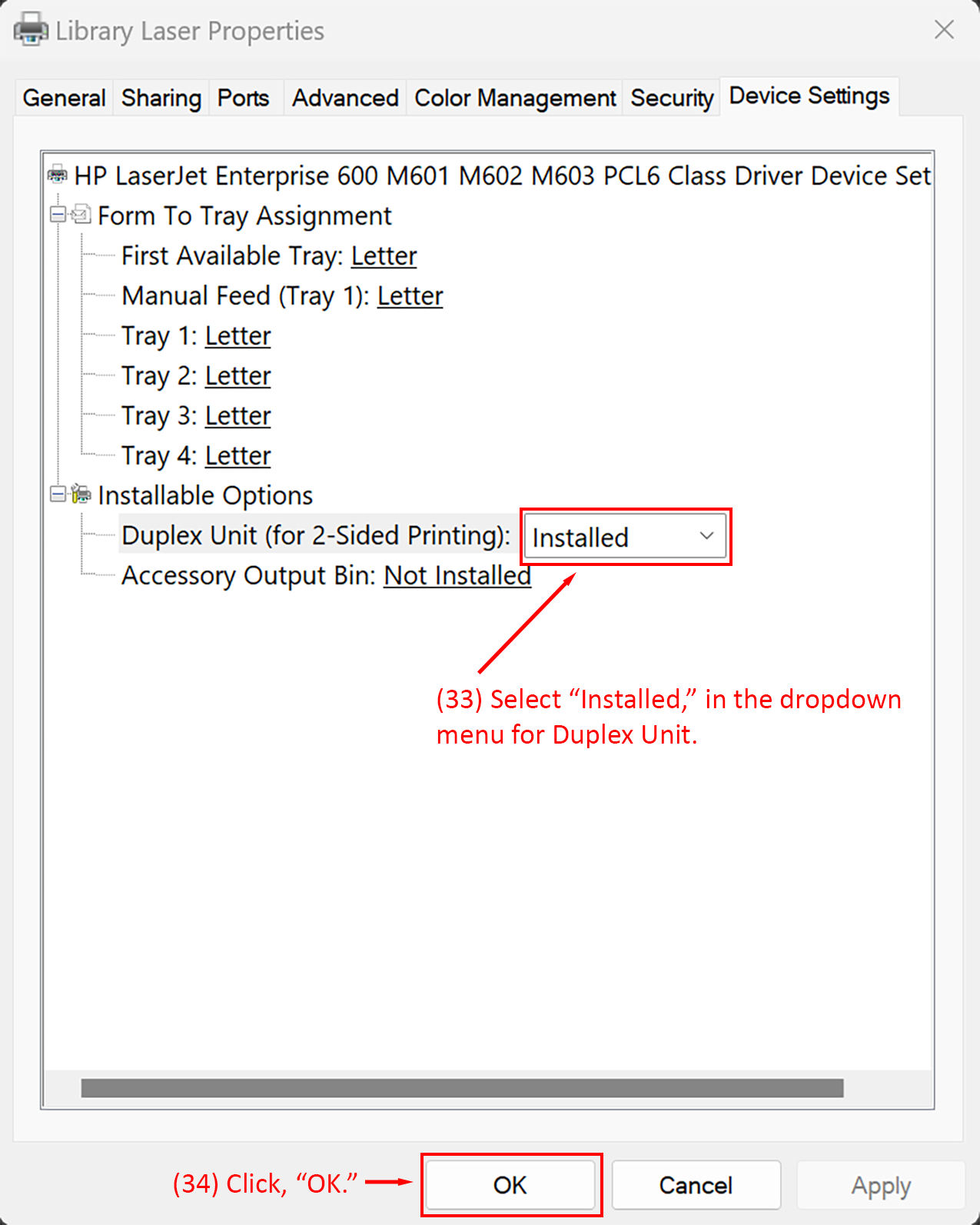Detailed Image Description
This image shows the "Library Laser Properties" dialog box in Windows 11 under the "Device Settings" tab. Step 33 highlights selecting "Installed" from the dropdown menu for "Duplex Unit (for 2-Sided Printing)" under the "Installable Options" section. The dropdown menu is located within a tree view showing other settings such as tray assignments and accessory options. Step 34 directs users to click the "OK" button, highlighted at the bottom, to confirm the changes. This step enables duplex printing for the printer.