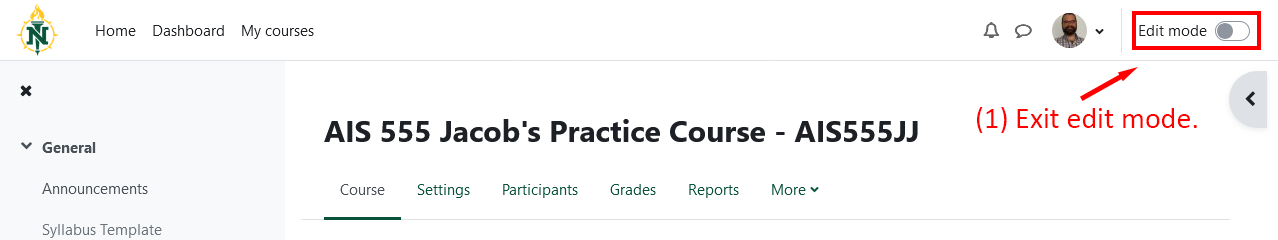Detailed Image Description
Screenshot of the course interface for "AIS 555 Jacob\'s Practice Course - AIS555JJ." The top-right corner shows the "Edit mode" toggle, which is turned off. The toggle is highlighted with a red box and arrow pointing to it. Red text provides instructions: "(1) Exit edit mode." The image demonstrates how to turn off edit mode after making changes to the course.