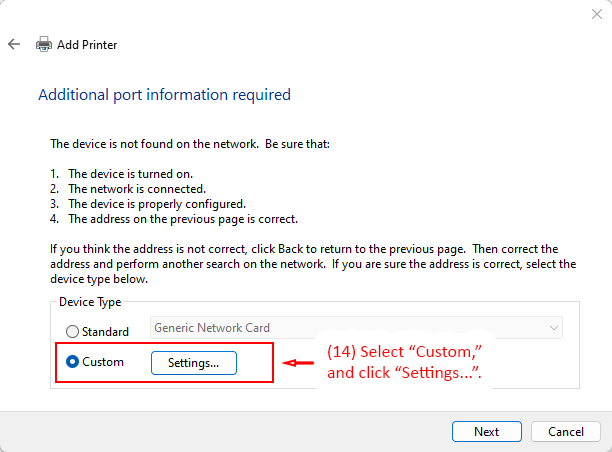Detailed Image Description
This image shows the Add Printer dialog box in Windows 11 during the "Additional port information required" step. A message at the top provides troubleshooting suggestions if the device is not found on the network. Under the "Device Type" section, the "Custom" option is selected, and the "Settings..." button is highlighted. Step 14 directs users to select "Custom" and click the "Settings..." button. This step allows users to configure advanced port settings for their printer.