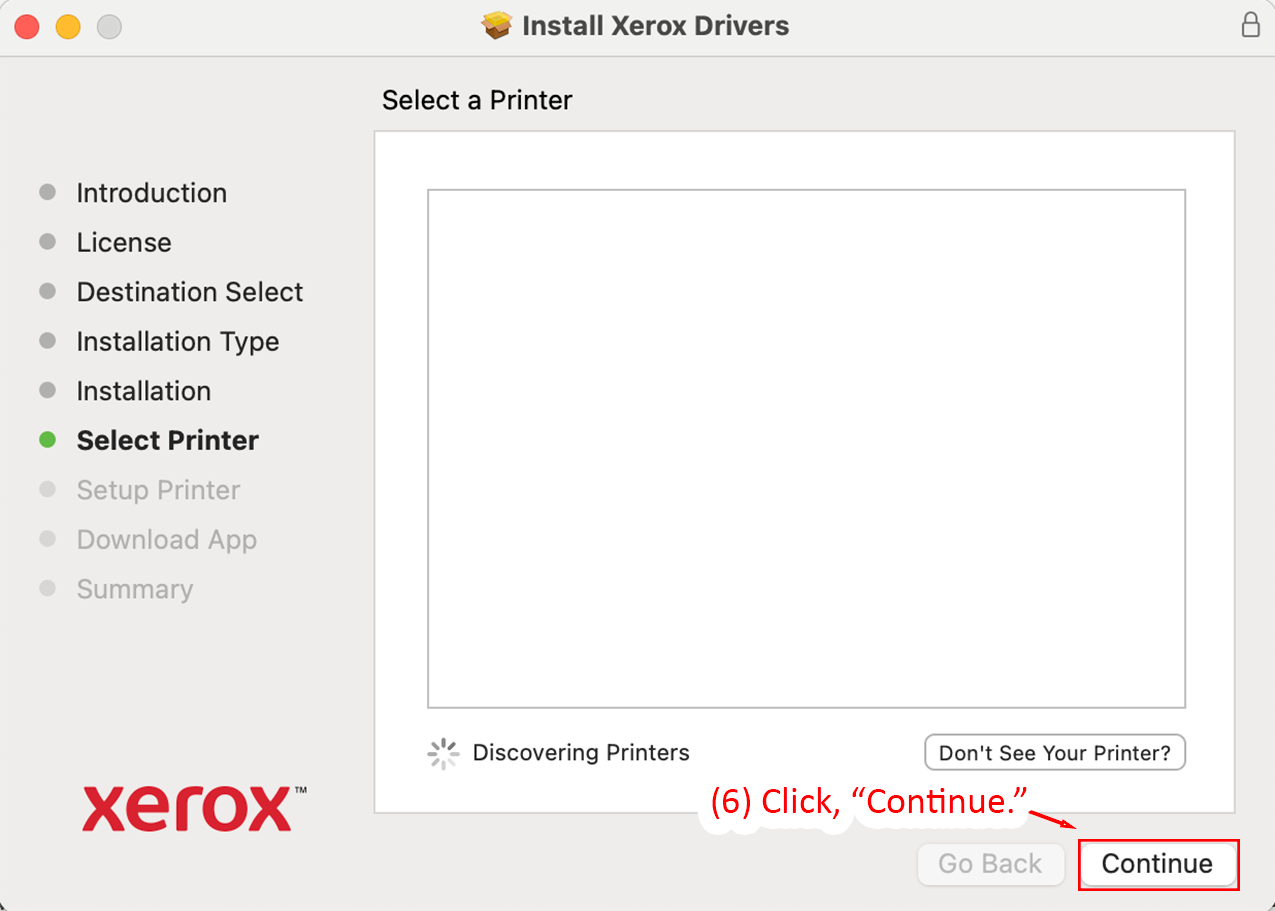Detailed Image Description
The image shows the Select Printer screen of the Xerox Drivers Installer in macOS 15. The left panel lists the installation steps, with "Select Printer" highlighted in green. The main content area is empty with the text "Discovering Printers" at the bottom, accompanied by a loading spinner. At the bottom-right corner, the "Continue" button is outlined in red and annotated as Step 6, instructing the user to proceed. The "Go Back" button is located to the left of "Continue."