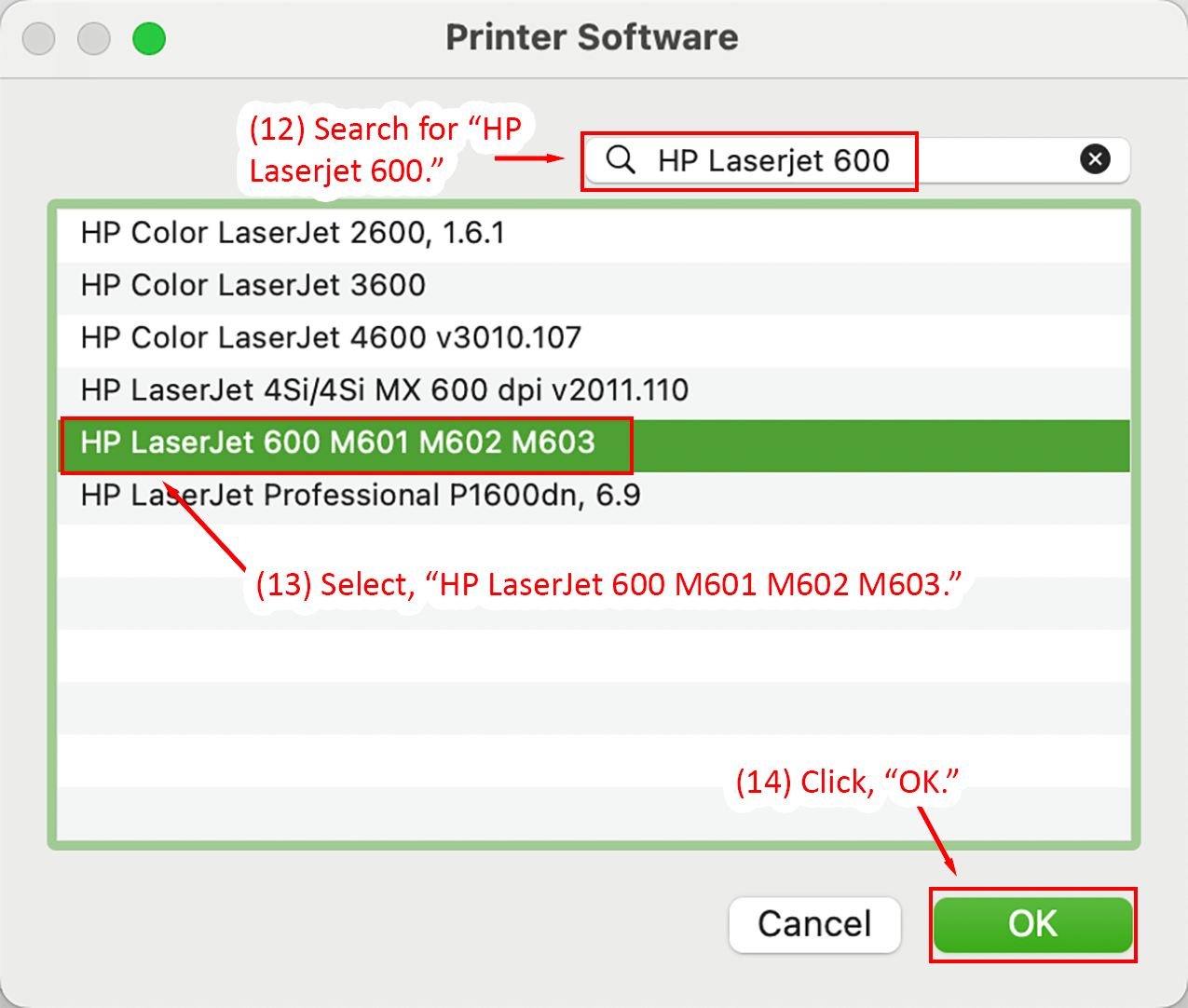Detailed Image Description
The image displays the Printer Software window in macOS 15. At the top, a search field is filled with "HP Laserjet 600" and annotated as Step 12 with red text and an arrow. The list below includes various printer models, with "HP LaserJet 600 M601 M602 M603" highlighted in green and outlined in red. This step is annotated as Step 13, instructing the user to select this printer model. At the bottom-right corner, the "OK" button is outlined in red and annotated as Step 14 with instructions to click it. The "Cancel" button is located to the left of "OK."