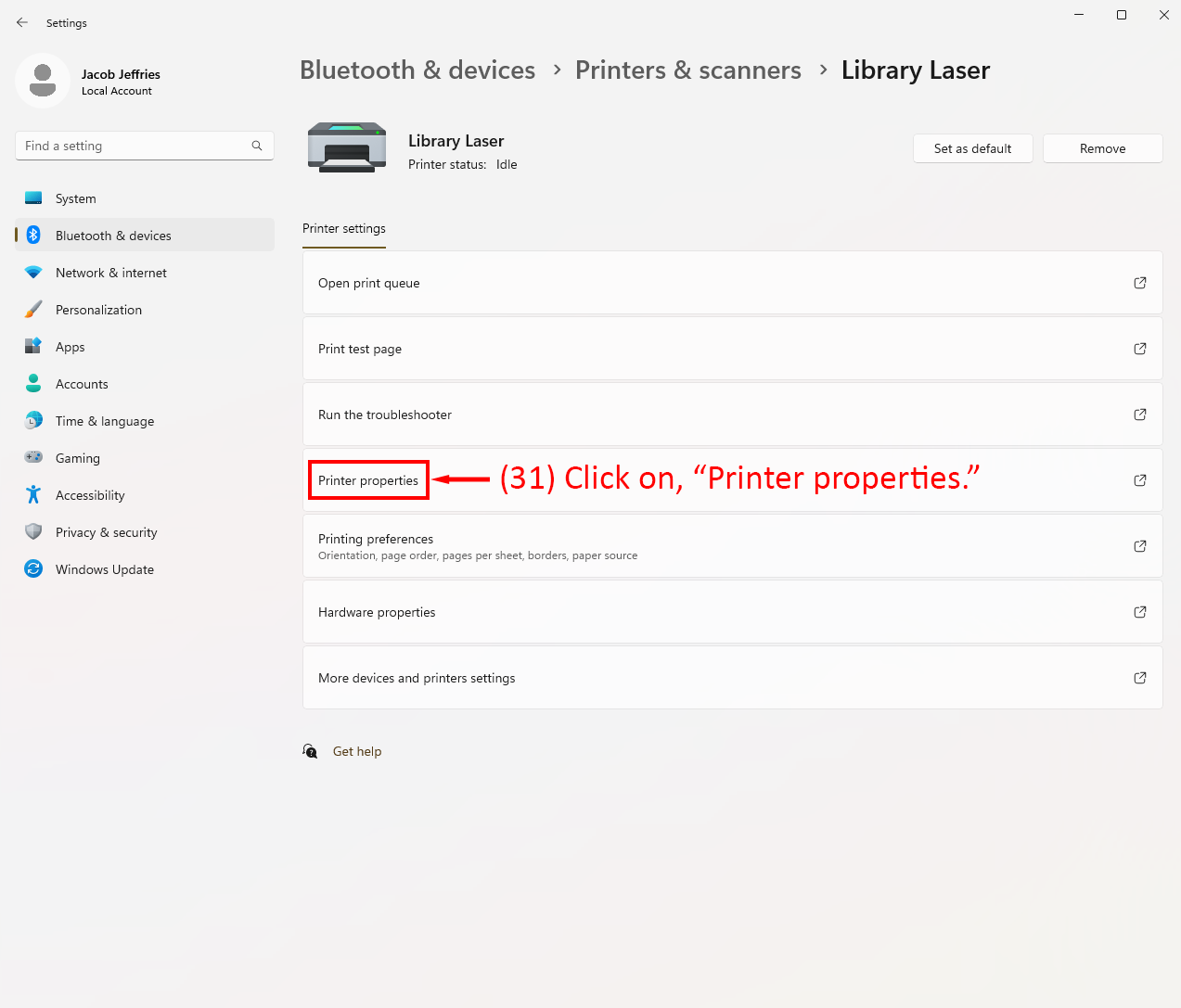Detailed Image Description
This image shows the settings page for the "Library Laser" printer in Windows 11 under the Printers & Scanners menu. The printer's status is displayed as "Idle," and options such as "Open print queue," "Print test page," and "Run the troubleshooter" are listed. Step 31 highlights clicking on the "Printer properties" option, indicated by a red box and arrow. This step allows users to configure advanced settings or view detailed information about the printer.