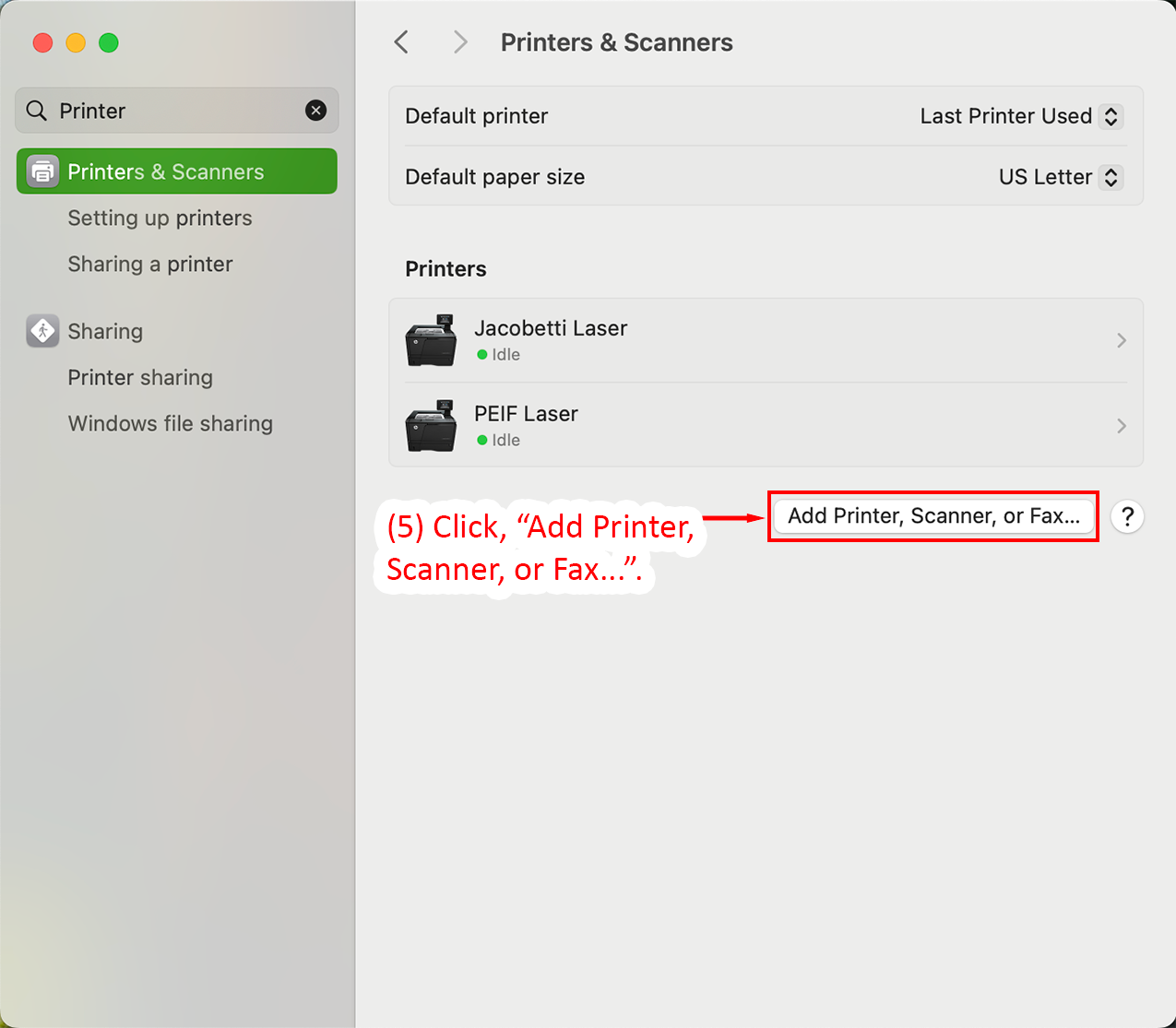Detailed Image Description
The image shows the Printers & Scanners settings page in macOS 15. On the left side, the "Printers & Scanners" option is highlighted in green within the System Settings menu. The right side of the window lists two printers: Jacobetti Laser and PEIF Laser, both marked as idle. Above the printer list, default printer and paper size settings are displayed. At the bottom-right, the "Add Printer, Scanner, or Fax..." button is outlined in red and annotated as Step 5 with a red arrow and text.