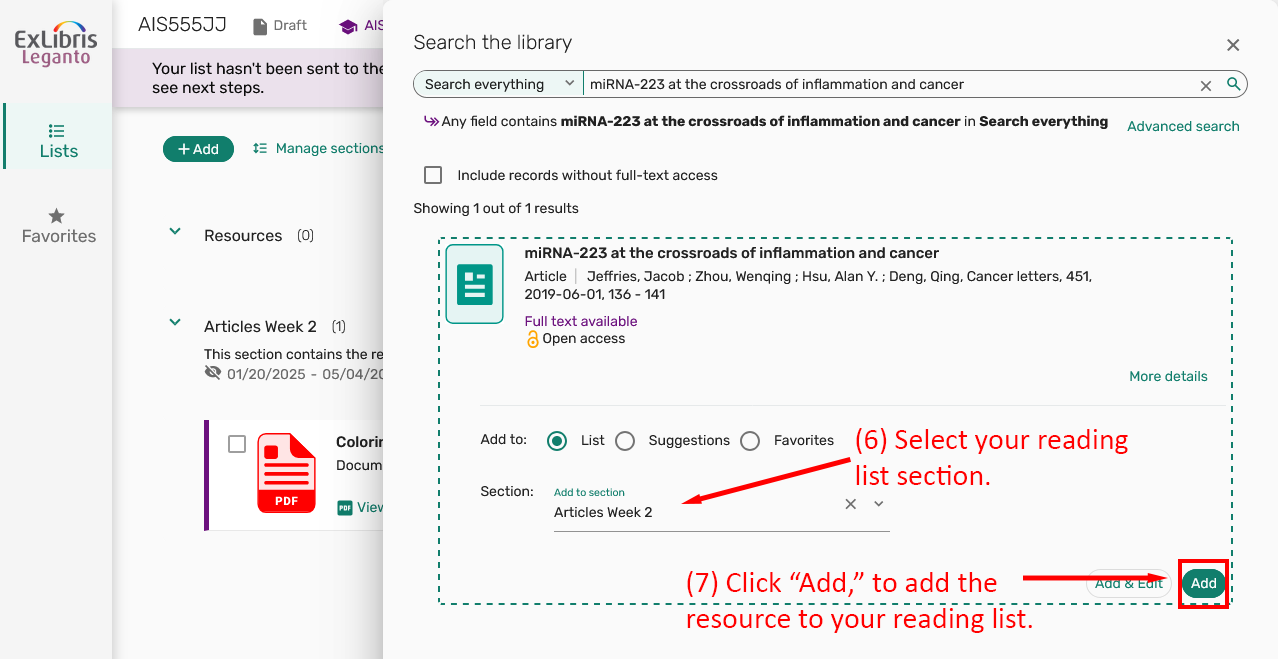Detailed Image Description
Screenshot of the Ex Libris Leganto "Search the library" interface. The search result displays the article "miRNA-223 at the crossroads of inflammation and cancer" with details like title, authors, and publication information. Below the result, a dropdown labeled "Add to:" is set to "List," and the "Section" field is set to "Articles Week 2." Red arrows and text provide step-by-step instructions: "(6) Select your reading list section," for the section drop-down and "(7) Click "Add," to add the resource to your reading list," for the green "Add" button. The image demonstrates how to assign a resource to a specific section in the reading list.