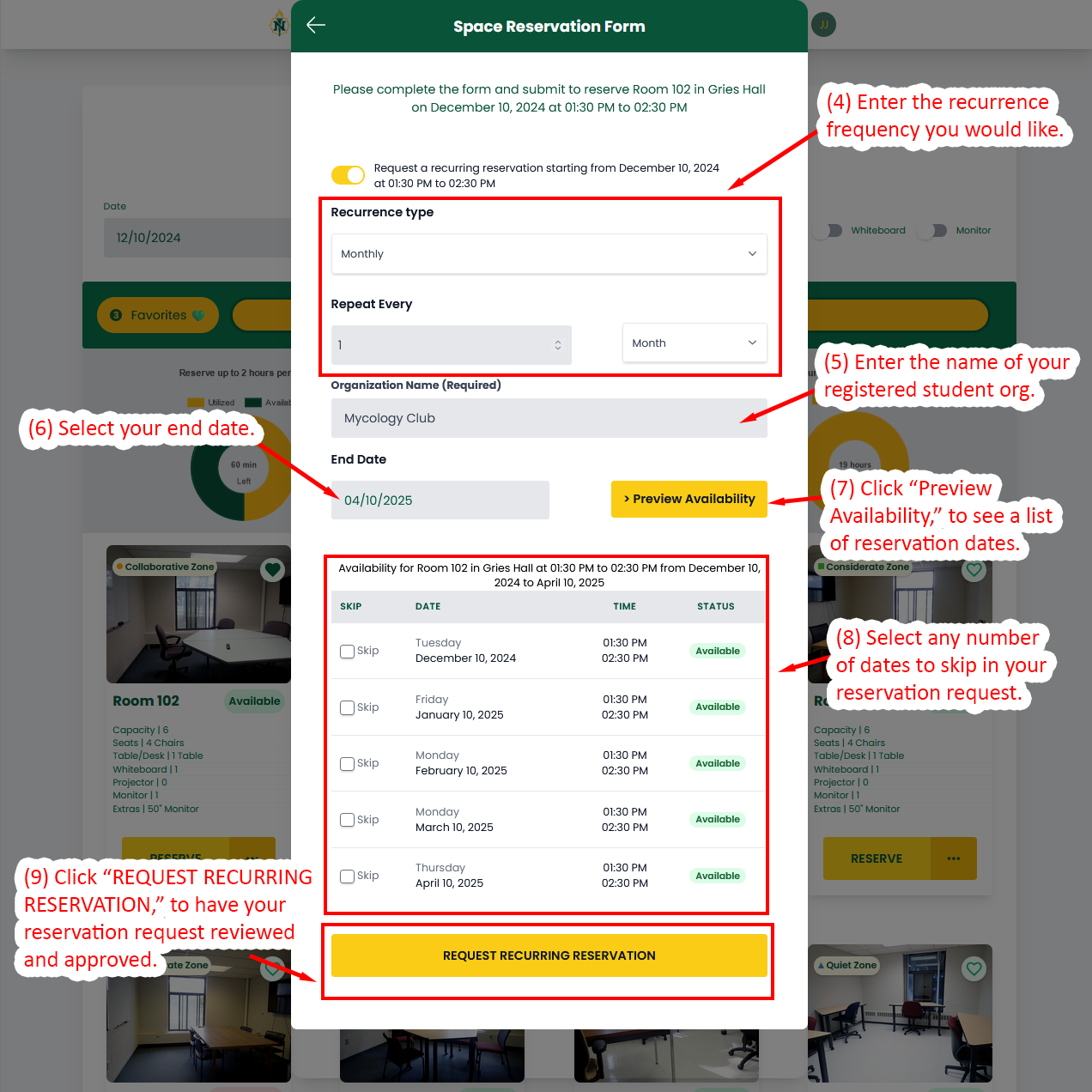Detailed Image Description
Screenshot of the Space Reservation Form showing steps to complete a recurring reservation. Step (4) instructs users to select the recurrence frequency (e.g., monthly). Step (5) requires entering the name of the registered student organization. Step (6) specifies selecting an end date for the recurring reservation. Step (7) involves clicking "Preview Availability" to display a list of reservation dates. Step (8) allows users to skip specific dates in their reservation request. Step (9) highlights clicking "REQUEST RECURRING RESERVATION" to submit the reservation request for review and approval. Below, a list shows the availability status of selected dates.