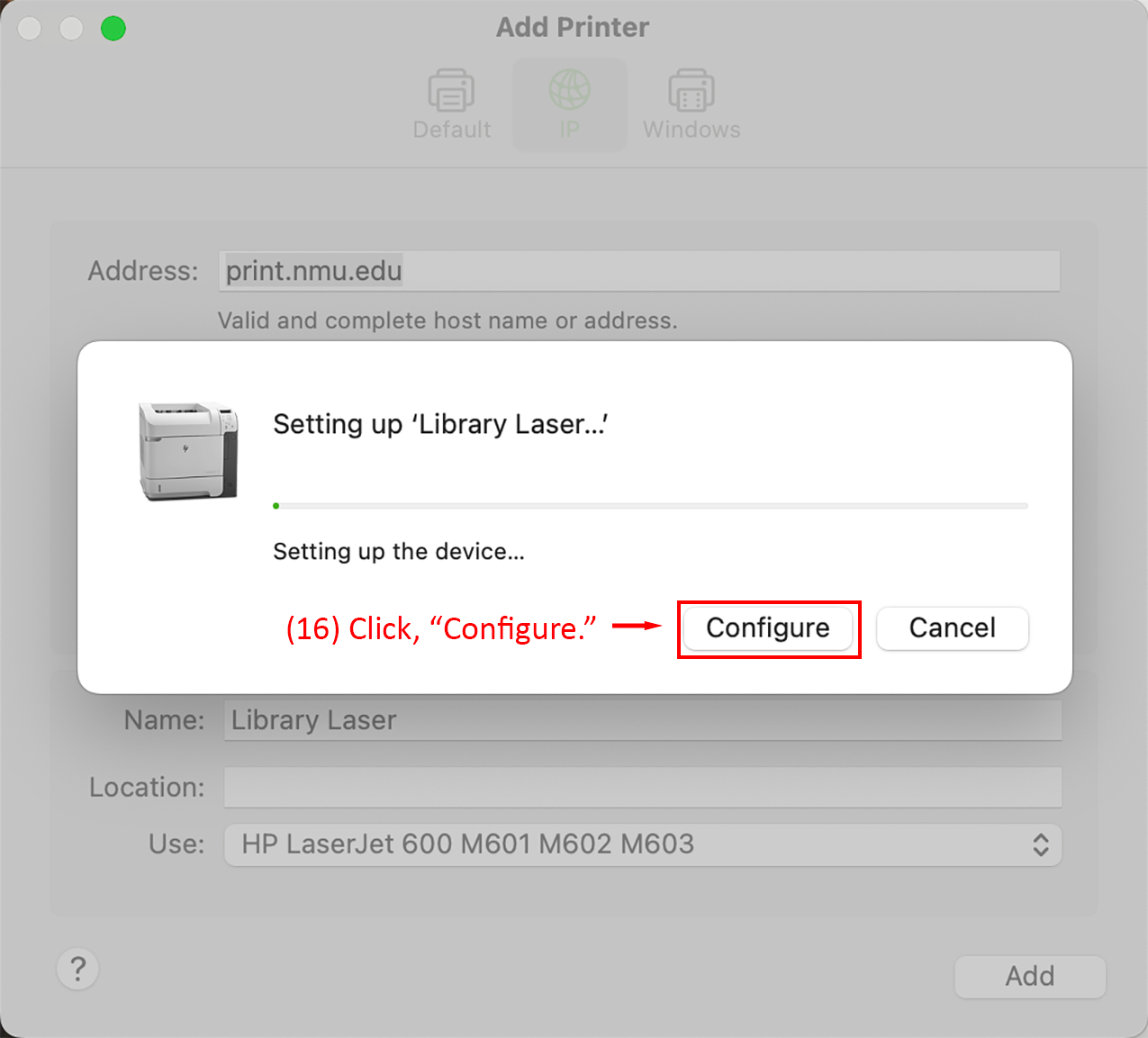Detailed Image Description
The image displays a configuration dialog in macOS 15 titled "Setting up 'Library Laser...'" with a progress bar and the text "Setting up the device..." below it. On the left side of the dialog, a small printer icon is visible. At the bottom-right corner, the "Configure" button is outlined in red and annotated as Step 16 with instructions to click it. The "Cancel" button is located to the left of the "Configure" button.