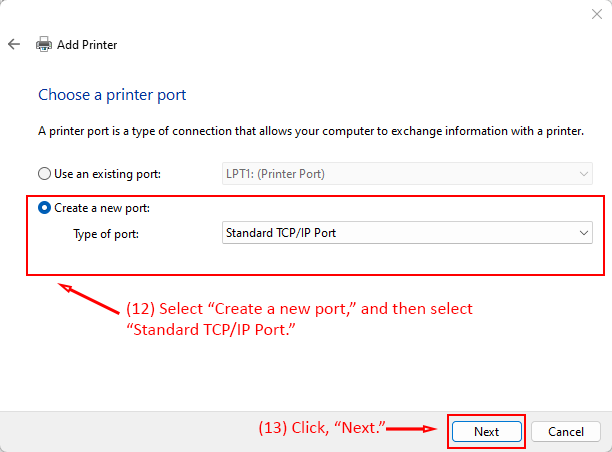Detailed Image Description
This image displays the Add Printer dialog box in Windows 11 during the "Choose a printer port" step. The "Create a new port" option is selected, and "Standard TCP/IP Port" is chosen from the dropdown menu under "Type of port." Step 12 directs users to select this option, while Step 13 highlights clicking the "Next" button to proceed. This step is essential for setting up a new communication channel for the printer connection.