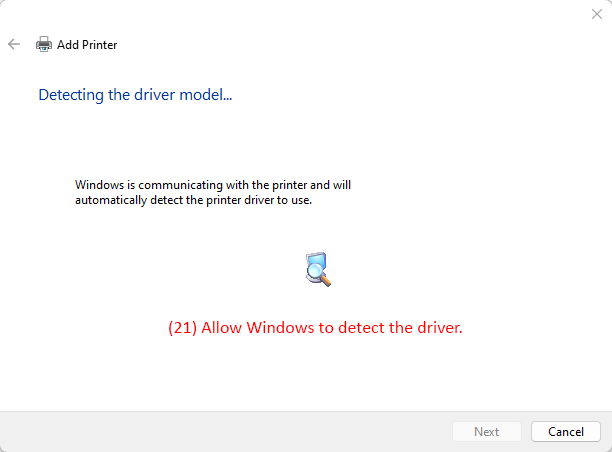Detailed Image Description
This image shows the Add Printer dialog box in Windows 11 during the "Detecting the driver model" step. The message at the top states, "Windows is communicating with the printer and will automatically detect the printer driver to use." A magnifying glass icon is displayed below the message. Step 21 directs users to allow Windows to complete the detection process automatically. This step ensures that the correct driver for the printer is identified and installed.