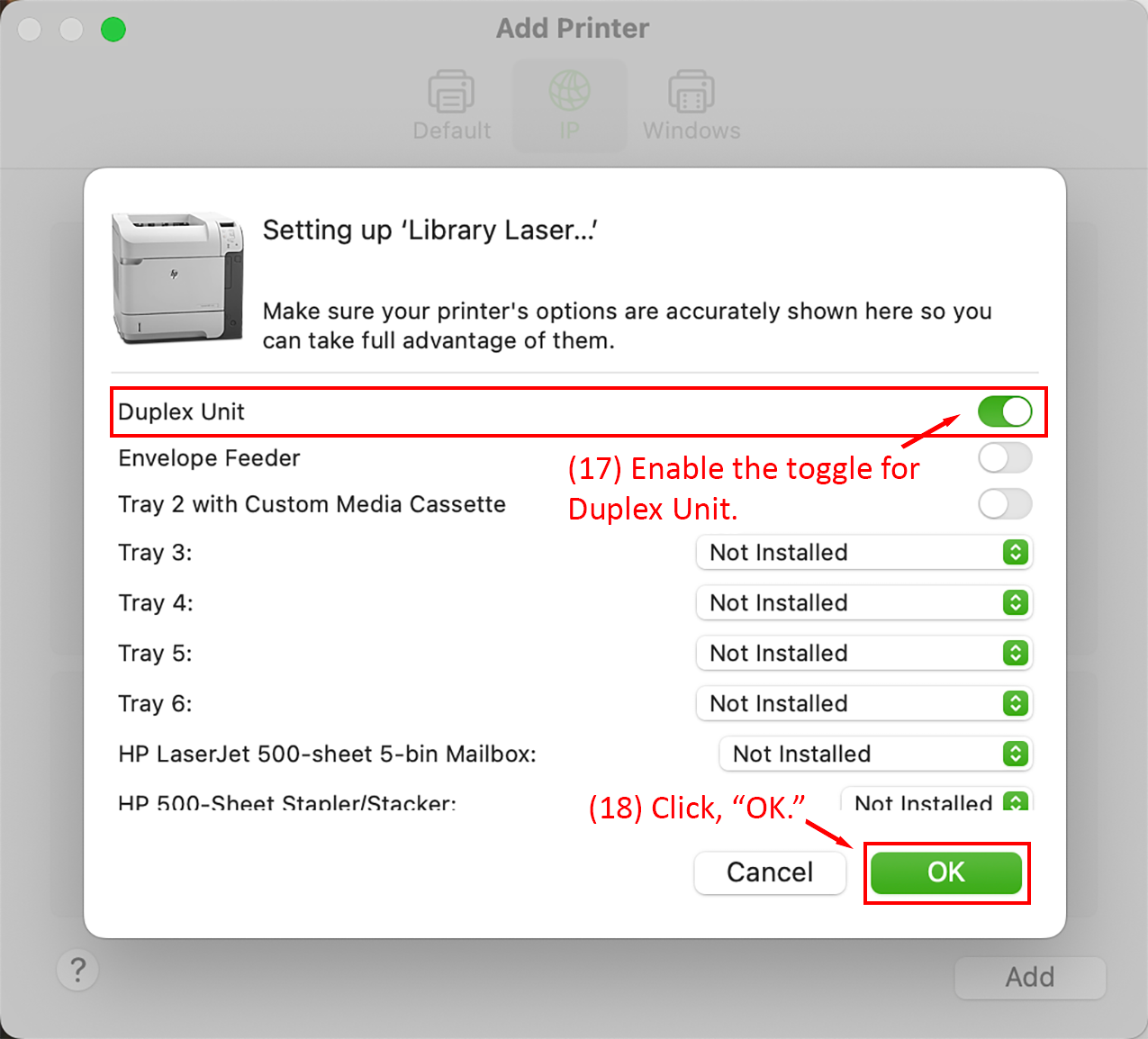Detailed Image Description
The image displays a printer setup dialog in macOS 15 titled "Setting up 'Library Laser...'" with a printer icon on the left. The dialog lists printer configuration options, including "Duplex Unit," which is enabled with a green toggle switch outlined in red and annotated as Step 17. Other options, such as "Envelope Feeder" and various trays, are listed with their status set to "Not Installed." At the bottom-right corner, the "OK" button is outlined in red and annotated as Step 18, instructing the user to click it. The "Cancel" button is located to the left of "OK."