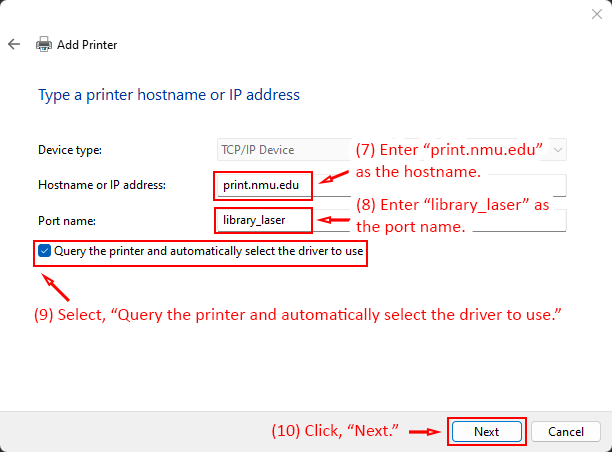Detailed Image Description
This image displays the Add Printer dialog box in Windows 11 during the "Type a printer hostname or IP address" step. The "Device type" is set to TCP/IP Device. Step 7 highlights entering "print.nmu.edu" as the hostname or IP address. Step 8 instructs entering "library_laser" as the port name. Step 9 emphasizes selecting the checkbox labeled "Query the printer and automatically select the driver to use." Step 10 directs users to click the "Next" button to proceed. This step guides users to configure the printer's network connection details.