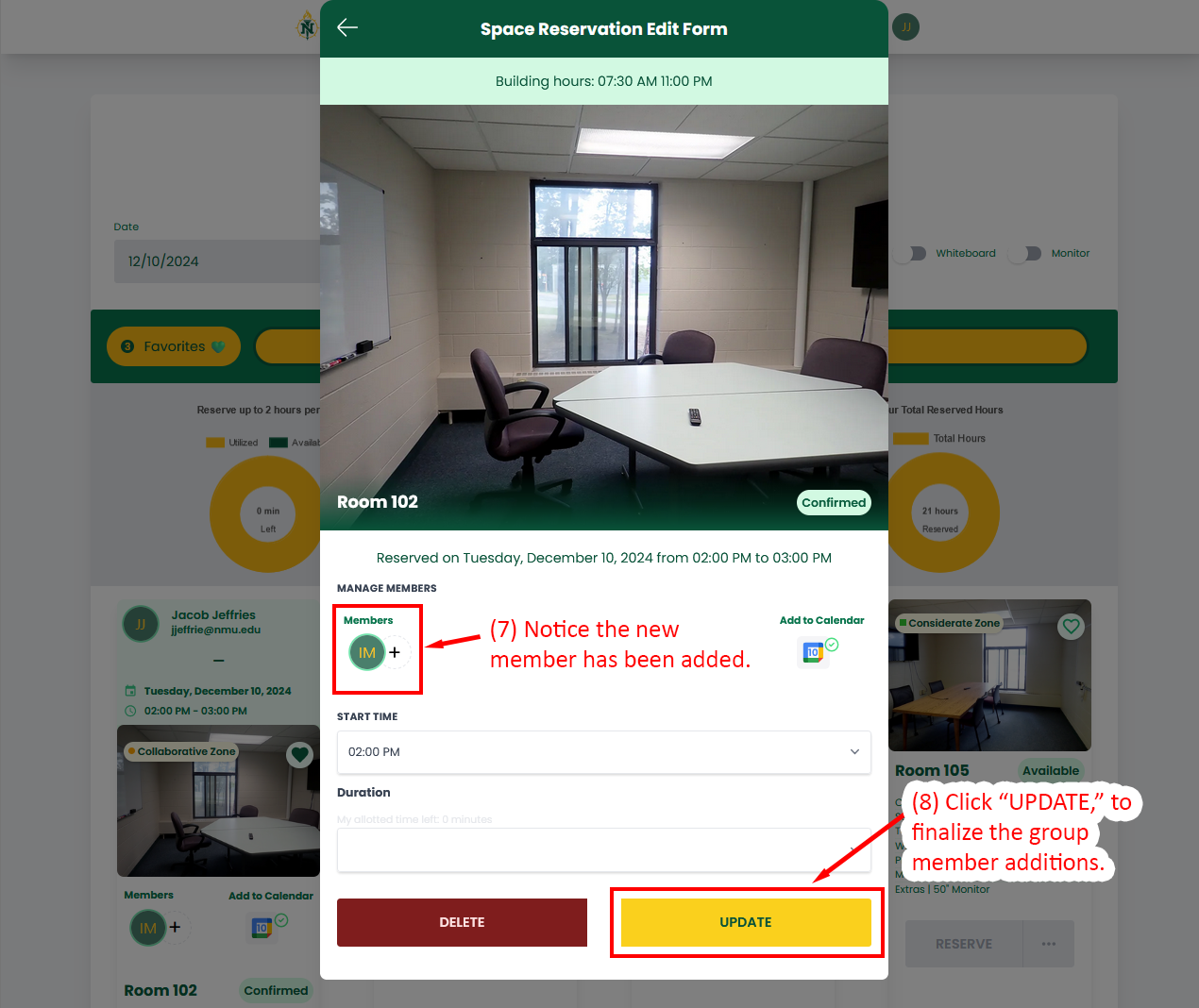Detailed Image Description
Screenshot of the Space Reservation Edit Form in the Spaces Reservation Application. Step (7) highlights that the new member, represented by the initials "IM," has been added to the "Manage Members" section. Step (8) instructs users to click the "UPDATE" button to finalize the addition of group members to the reservation. The form also includes reservation details, options to delete or add the reservation to a calendar, and the confirmed status of the reservation for Room 102.