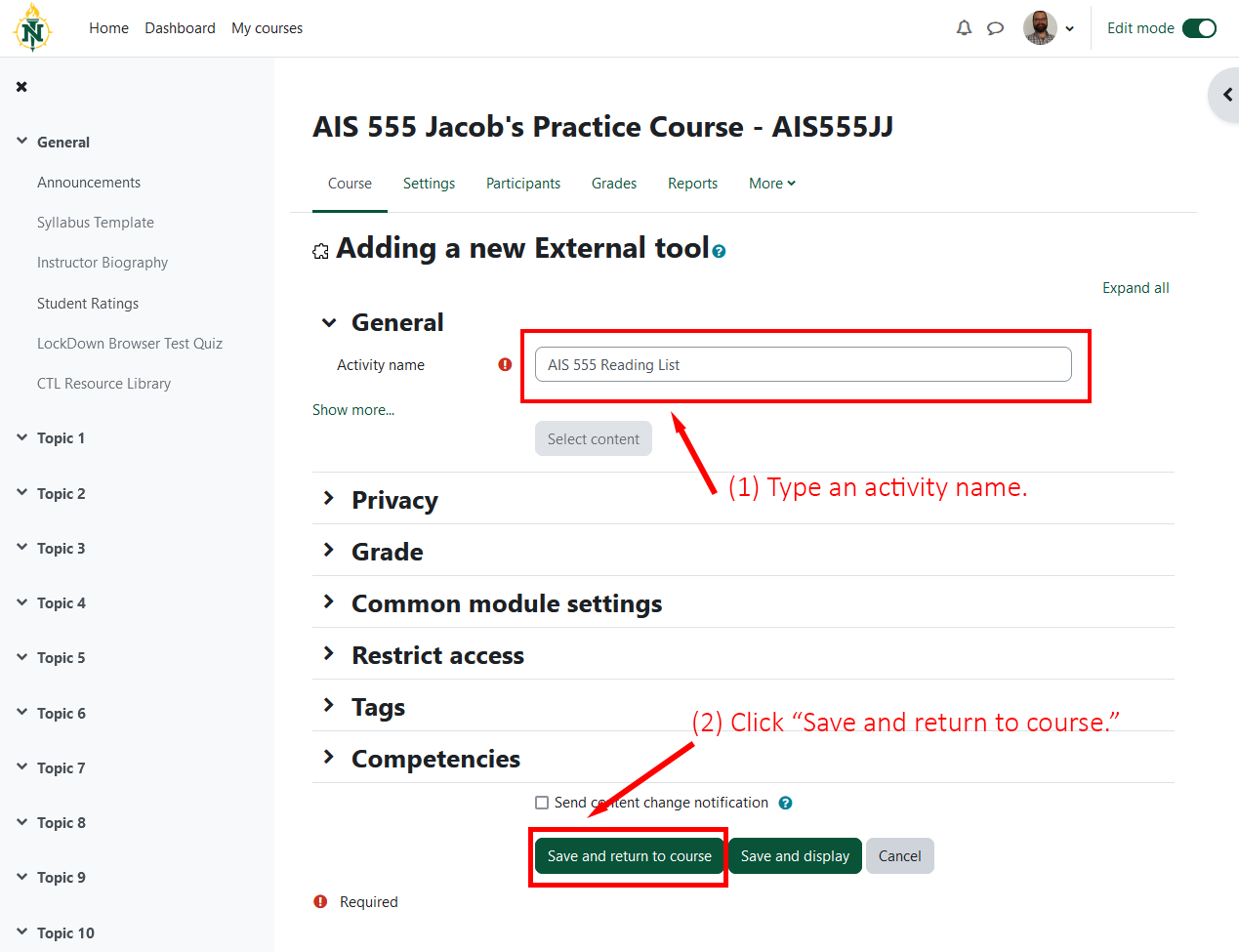Detailed Image Description
Screenshot of the "Adding a new External tool" page within the "AIS 555 Jacob's Practice Course - AIS555JJ." The page shows an input field under "General" labeled "Activity name," which has "AIS 555 Reading List" entered. A red box highlights this field with the text "(1) Type an activity name." Below the form, a green button labeled "Save and return to course" is highlighted with a red box and the text "(2) Click "Save and return to course."" The image demonstrates how to name an activity and save it to the course.