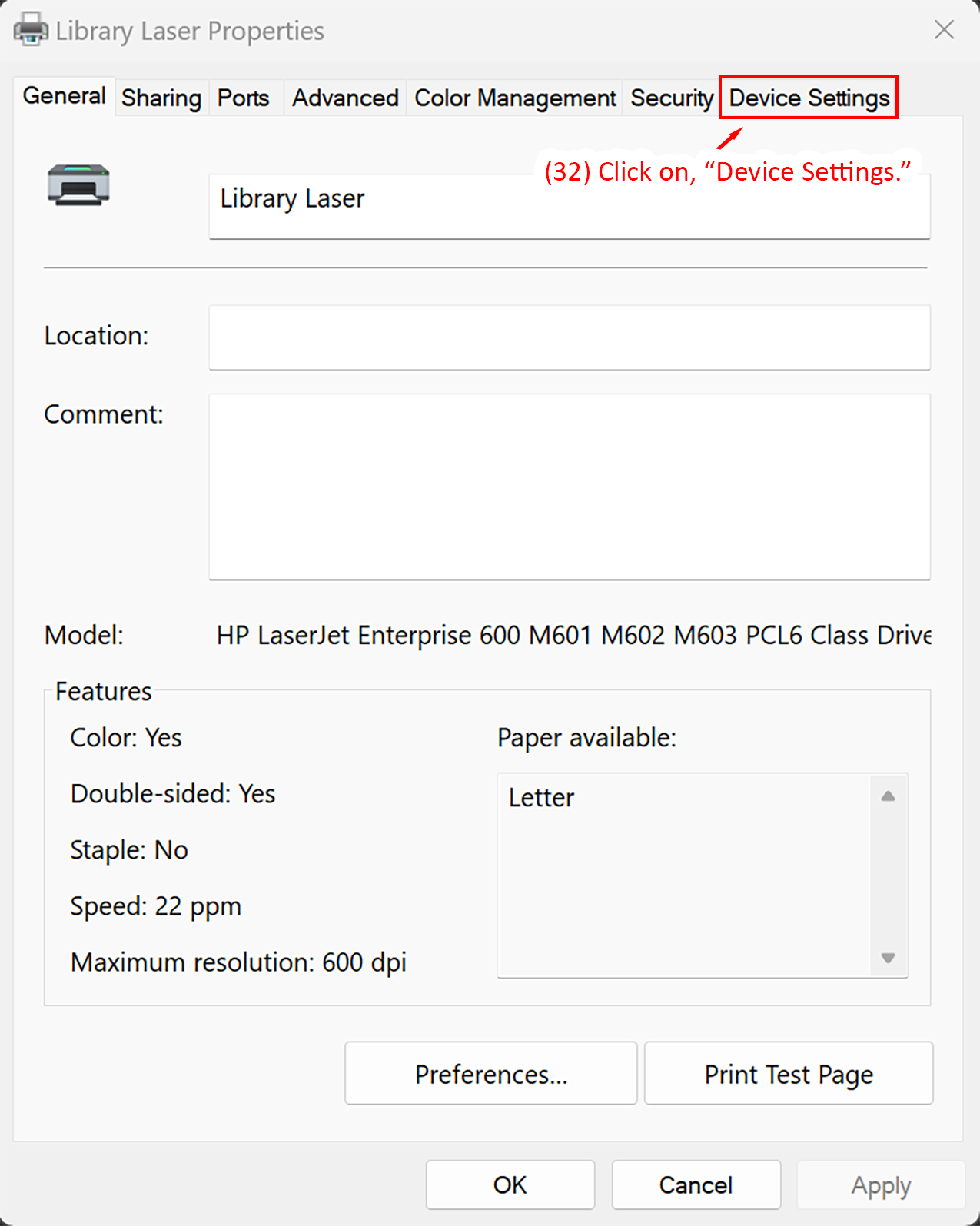Detailed Image Description
This image shows the "Library Laser Properties" dialog box in Windows 11. Tabs such as General, Sharing, Ports, Advanced, Color Management, Security, and Device Settings are displayed at the top. Step 32 highlights selecting the "Device Settings" tab, indicated by a red box and arrow. The dialog includes fields for Location, Comment, and detailed printer information, such as the model and features (e.g., color capability, double-sided printing, and speed). This step enables users to configure device-specific settings for the printer.