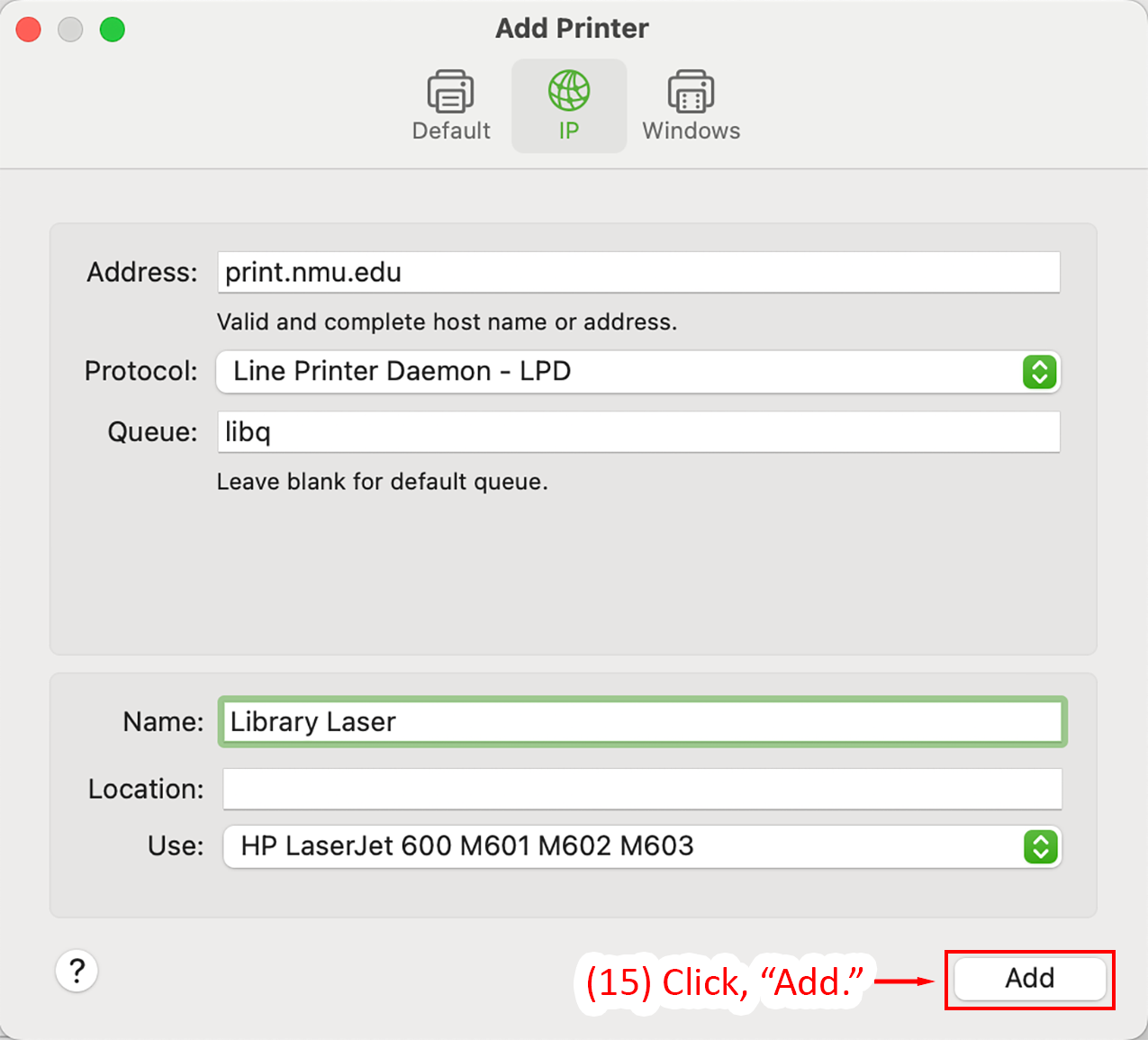Detailed Image Description
The image shows the Add Printer window in macOS 15 with the "IP" tab selected. The fields are filled with the following details: "print.nmu.edu" in the Address field, "Line Printer Daemon - LPD" in the Protocol dropdown, and "libq" in the Queue field. The Name field contains "Library Laser," and the Use dropdown displays "HP LaserJet 600 M601 M602 M603." At the bottom-right corner, the "Add" button is outlined in red and annotated as Step 15 with instructions to click it to finalize adding the printer.