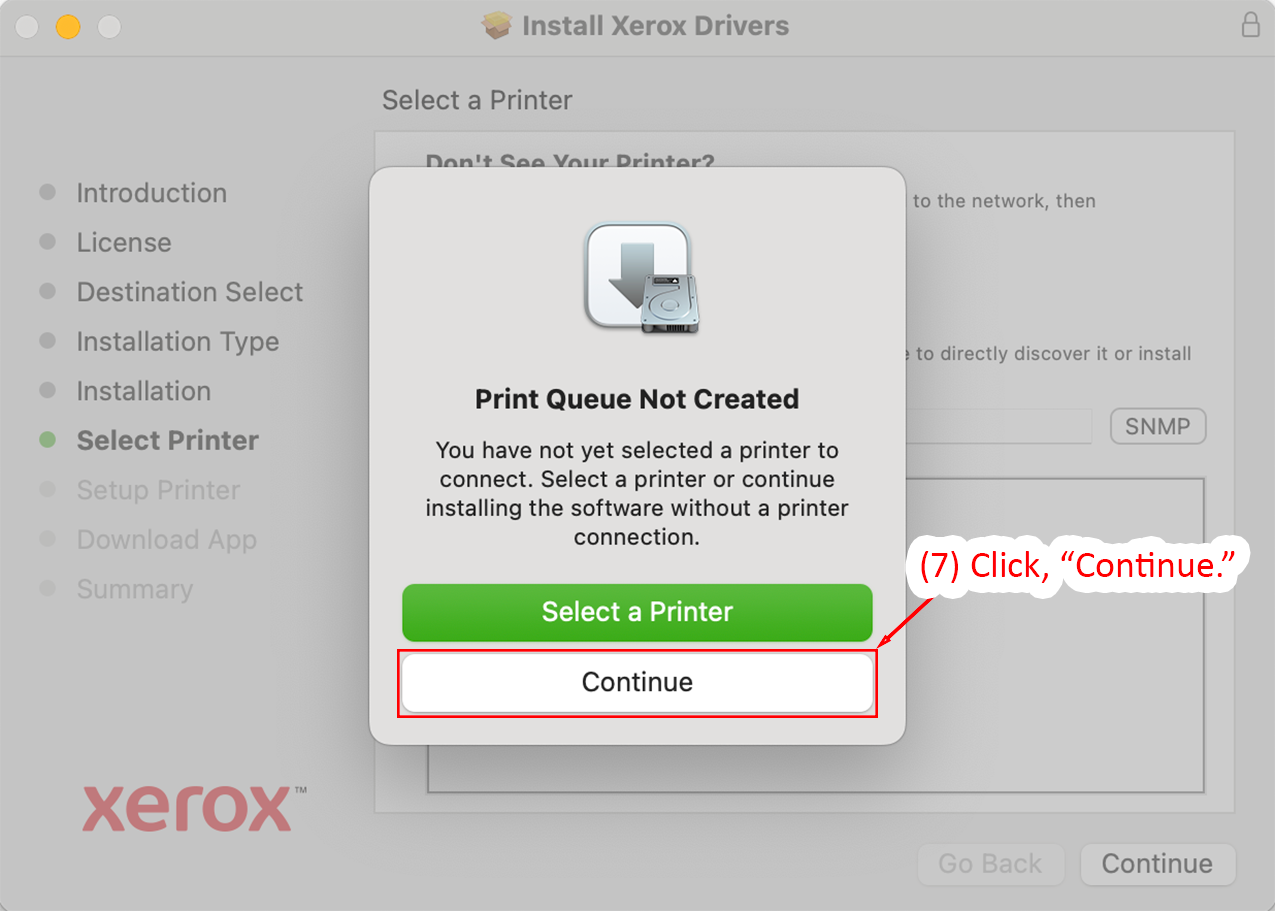Detailed Image Description
The image shows the Select Printer dialog in the Xerox Drivers Installer in macOS 15. The message "Print Queue Not Created" appears, explaining that no printer has been selected. Below the message are two buttons: "Select a Printer" in green and "Continue" in white. The "Continue" button is outlined in red and annotated as Step 7, instructing the user to proceed without selecting a printer.