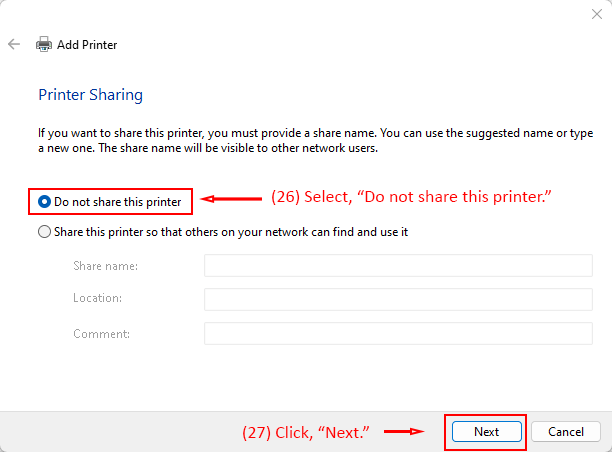Detailed Image Description
This image shows the "Printer Sharing" step in the Add Printer dialog box in Windows 11. Step 26 highlights selecting "Do not share this printer" to prevent the printer from being accessible to other network users. Below, fields for share name, location, and comments are greyed out as they are not applicable. Step 27 instructs users to click the "Next" button to proceed. This step ensures the printer is set up for individual use without network sharing.