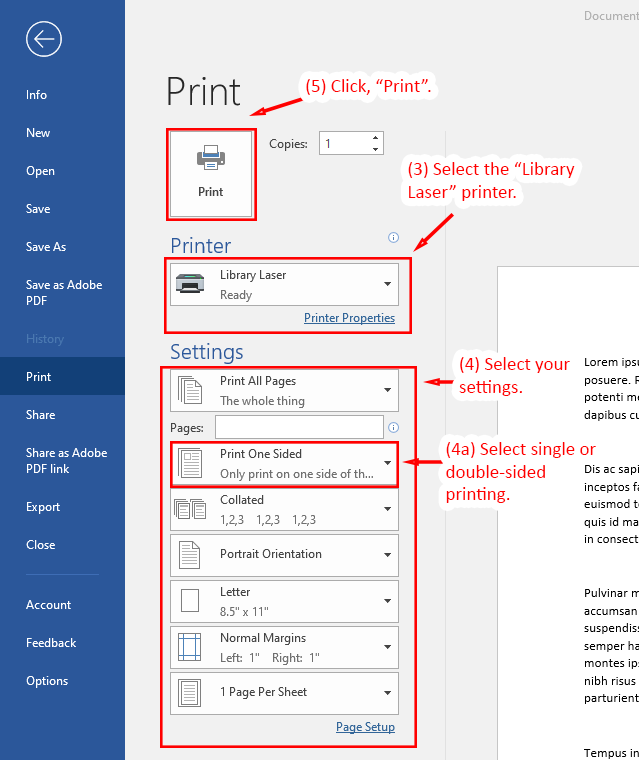Detailed Image Description
The image shows the Microsoft Word print interface in Windows 11. The left panel displays the navigation menu, with "Print" selected. The main panel is divided into sections: "Printer," "Settings," and a print preview area on the right. The "Printer" section highlights the selected printer, labeled "Library Laser," with a red rectangle. The "Settings" section highlights several options, including "Print One Sided" for single-sided or double-sided printing, collated printing, orientation, and paper size. The "Print" button at the top is highlighted with a red rectangle and an instruction that reads, "Click, 'Print.'" Text instructions and arrows indicate steps to select the printer, adjust settings, and proceed with printing.