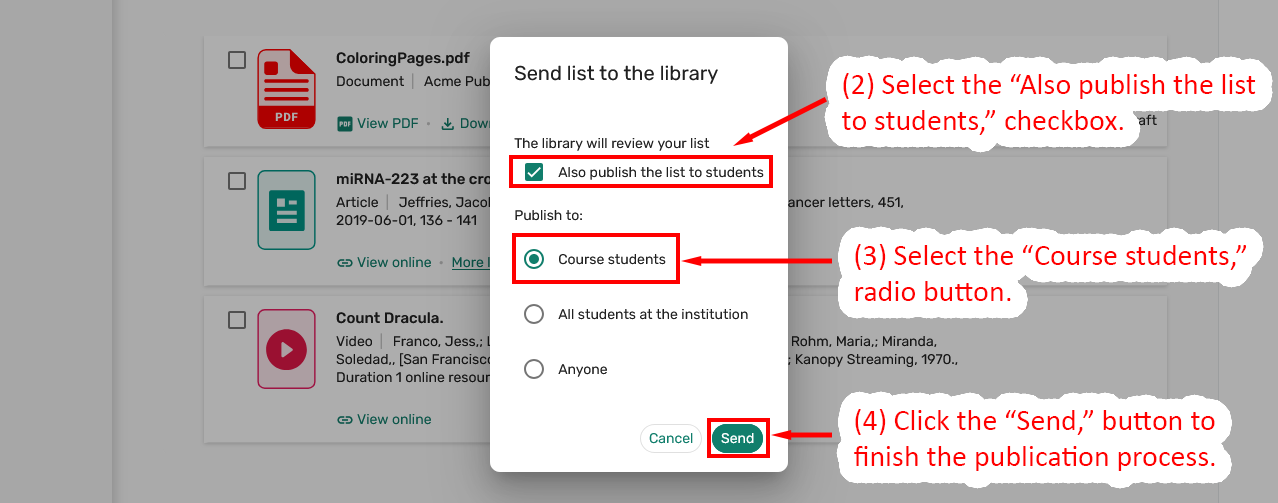Detailed Image Description
Screenshot of the "Send list to the library" dialog in the Ex Libris Leganto interface. The dialog includes a checkbox labeled "Also publish the list to students" and radio buttons for "Course students," "All students at the institution," and "Anyone." Red arrows and text provide step-by-step instructions: "(2) Select the "Also publish the list to students," checkbox," "(3) Select the "Course students" radio button," and "(4) Click the "Send," button to finish the publication process." The "Send" button is highlighted. The image demonstrates how to finalize and publish a reading list to students.