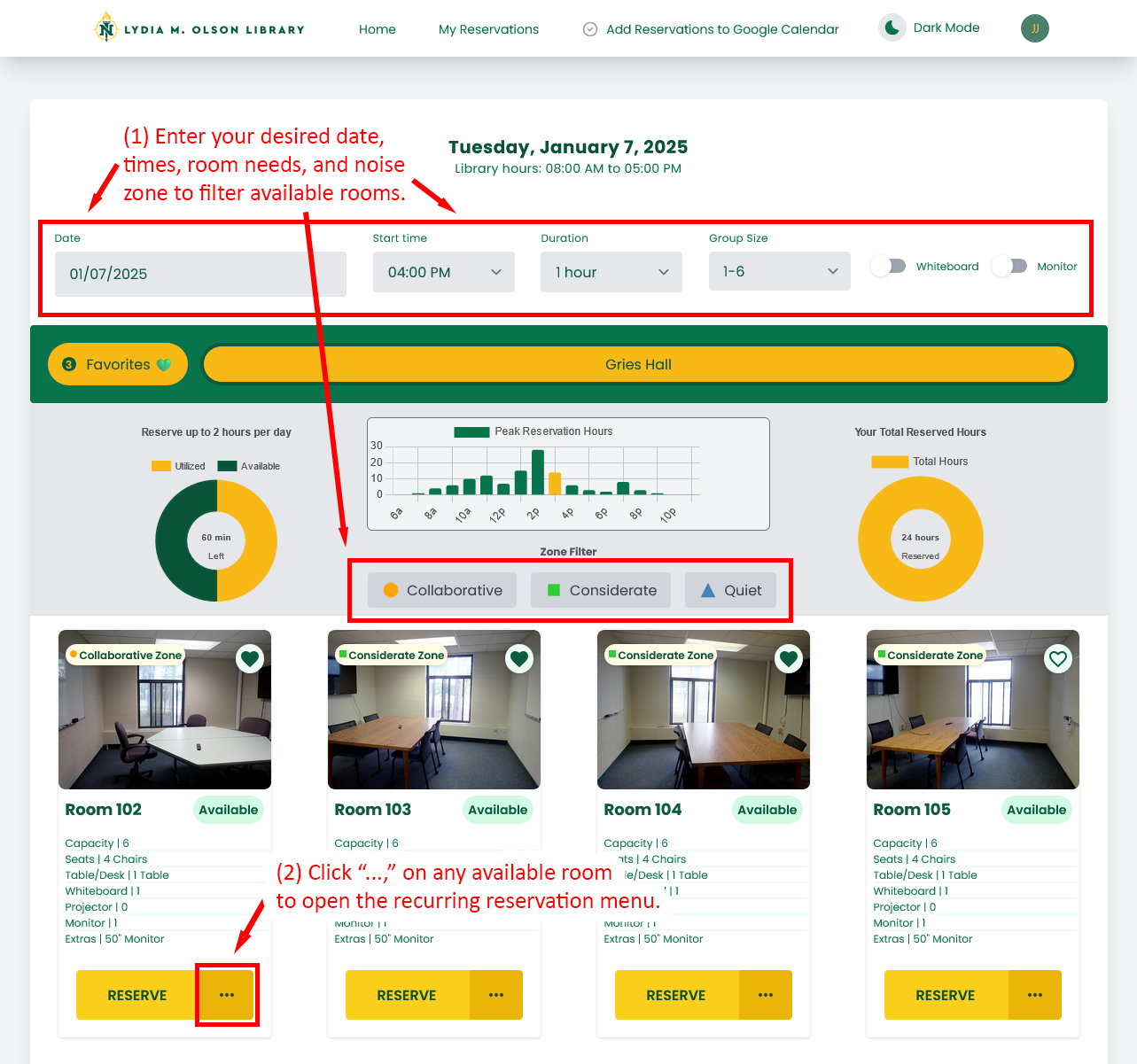Detailed Image Description
Screenshot of the updated Spaces Reservation Application interface. Step (1) instructs users to enter the desired date, time, room needs, group size, and noise zone (Collaborative, Considerate, Quiet) to filter available rooms. Step (2) highlights clicking the "..." button on any available room to open the recurring reservation menu. The interface includes reservation usage charts (doughnut chart, bar graph, pie chart) and a list of available rooms, each with details like capacity and features. Rooms 102, 103, 104, and 105 are available for reservation.