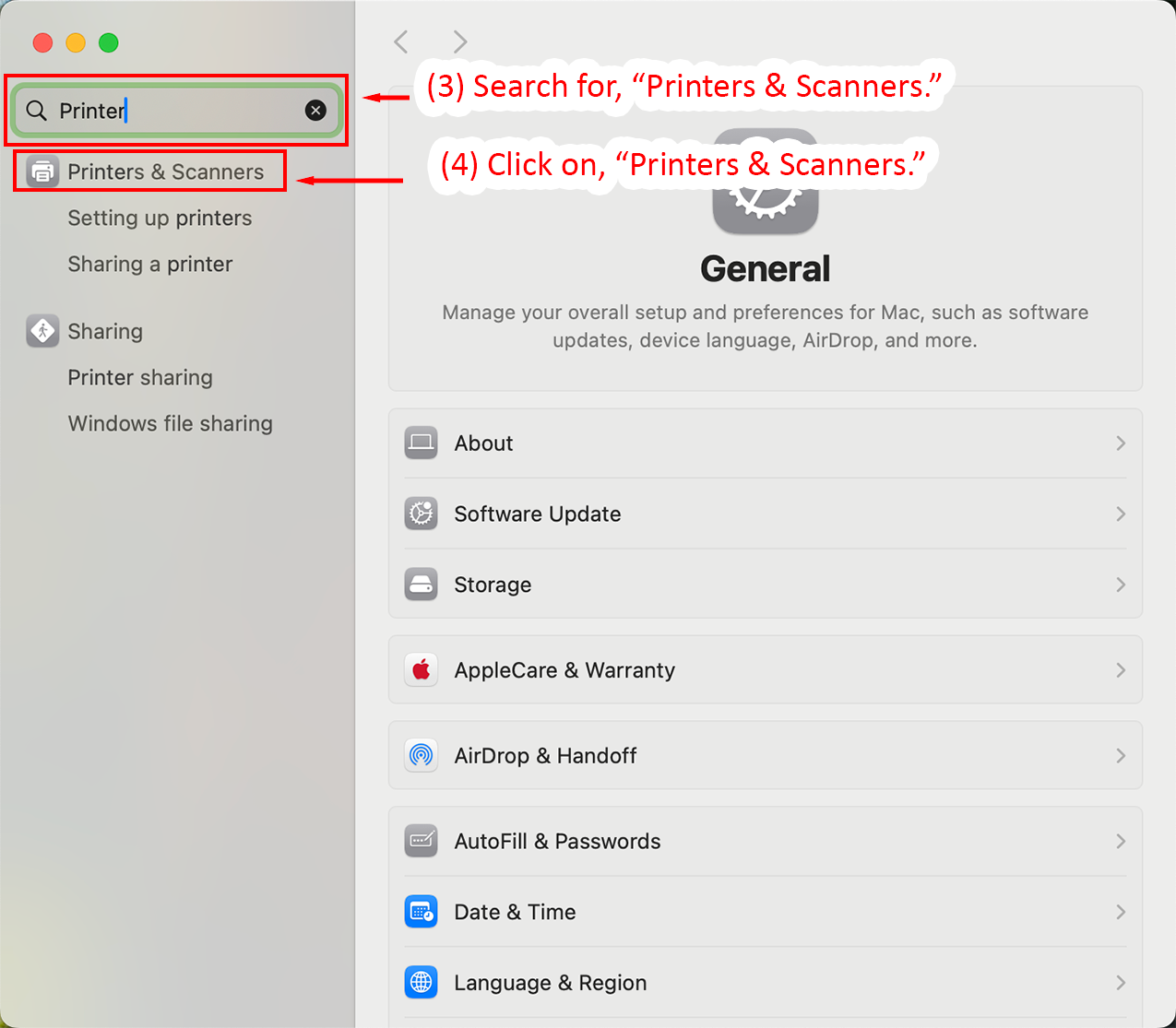Detailed Image Description
The image shows the System Settings window in macOS 15. A search bar in the top-left corner contains the term "Printer," highlighted with a red outline. Below the search bar, the "Printers & Scanners" option is also outlined in red and annotated as Step 4. On the right side, the General settings page is displayed, with various options such as About, Software Update, and Storage visible in a list. Steps 3 and 4 are marked in red text and arrows to guide the user to search for and click on "Printers & Scanners."