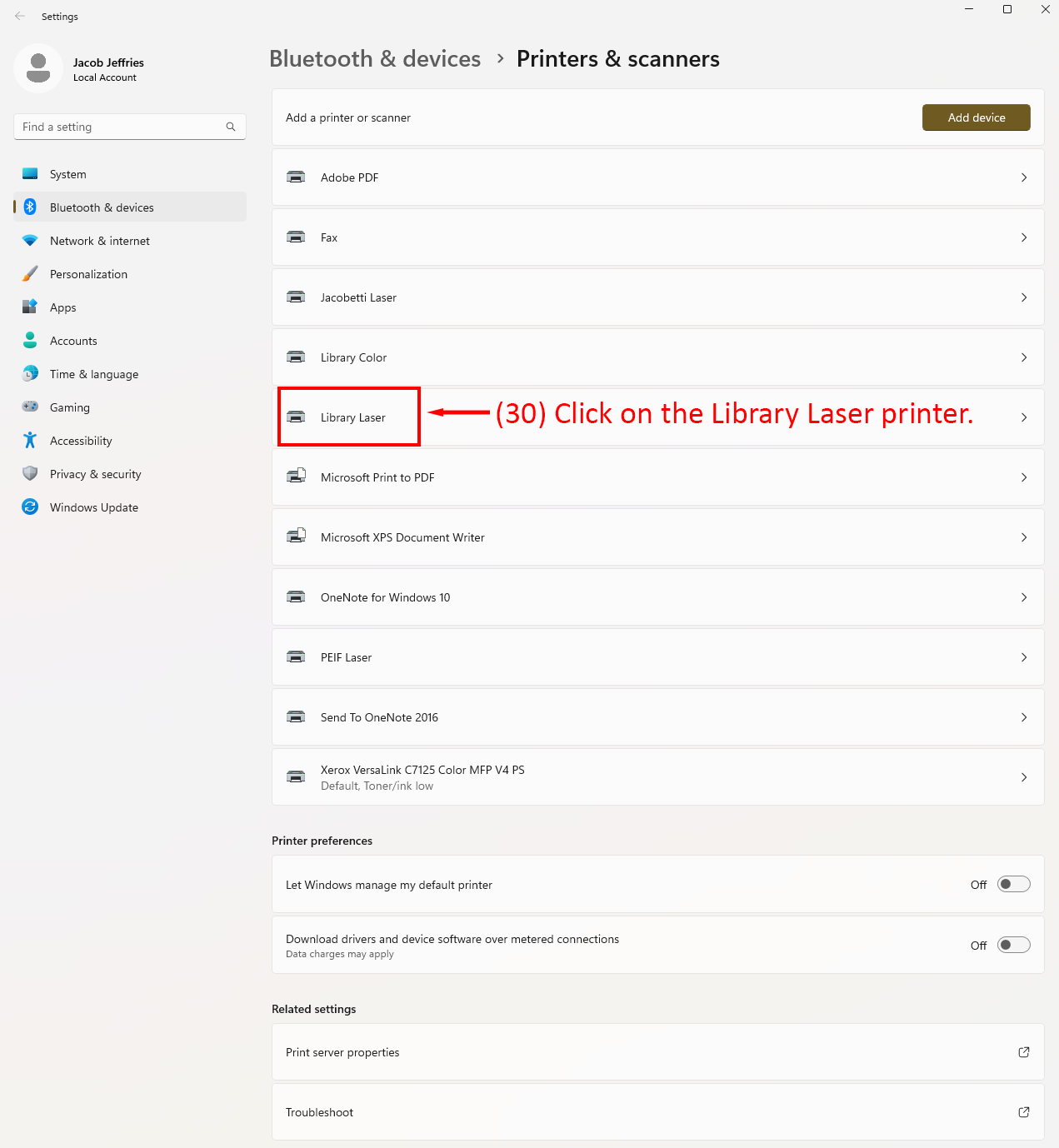Detailed Image Description
This image displays the Printers & Scanners settings page in Windows 11 under the Bluetooth & devices menu. A list of installed printers is shown, including Adobe PDF, Library Color, and Library Laser. Step 30 highlights selecting the "Library Laser" printer from the list, which is indicated by a red box and arrow. This step allows users to access specific settings or details for the selected printer.