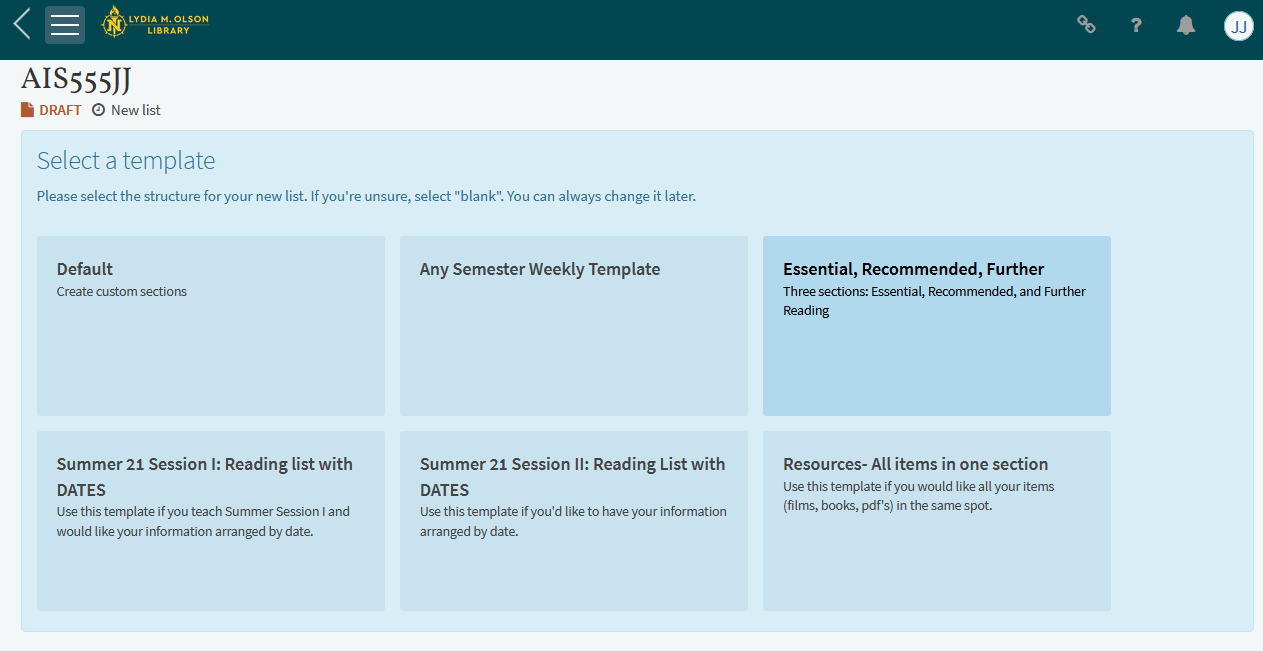Detailed Image Description
The image shows a webpage from the Lydia M. Olson Library reading list management tool. The title "AIS555JJ" is displayed at the top, with "DRAFT" and "New list" labels beside it. Below, there is a section titled "Select a template," instructing users to "Please select the structure for your new list. If you're unsure, select 'blank.' You can always change it later."
Several template options are displayed in a grid format, each in a light blue box:
- Default – "Create custom sections."
- Any Semester Weekly Template – No additional description.
- Essential, Recommended, Further – "Three sections: Essential, Recommended, and Further Reading."
- Summer 21 Session I: Reading list with DATES – "Use this template if you teach Summer Session I and would like your information arranged by date."
- Summer 21 Session II: Reading List with DATES – "Use this template if you'd like to have your information arranged by date."
- Resources – All items in one section – "Use this template if you would like all your items (films, books, pdf’s) in the same spot."