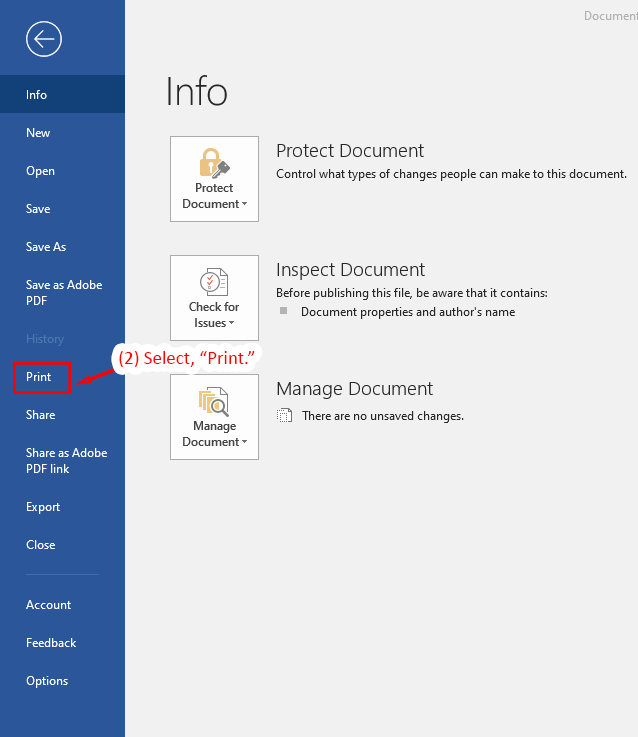Detailed Image Description
The image shows the Microsoft Word interface in Windows 11. The left panel displays a menu with various options, including Info, New, Open, Save, and others. The "Print" option is highlighted with a red rectangle, and a red arrow points to it. Above the arrow, a text overlay reads, "Select, 'Print.'" On the right side, the "Info" section is displayed, providing options such as "Protect Document," "Inspect Document," and "Manage Document." The interface uses a clean layout with a white background and blue left panel.