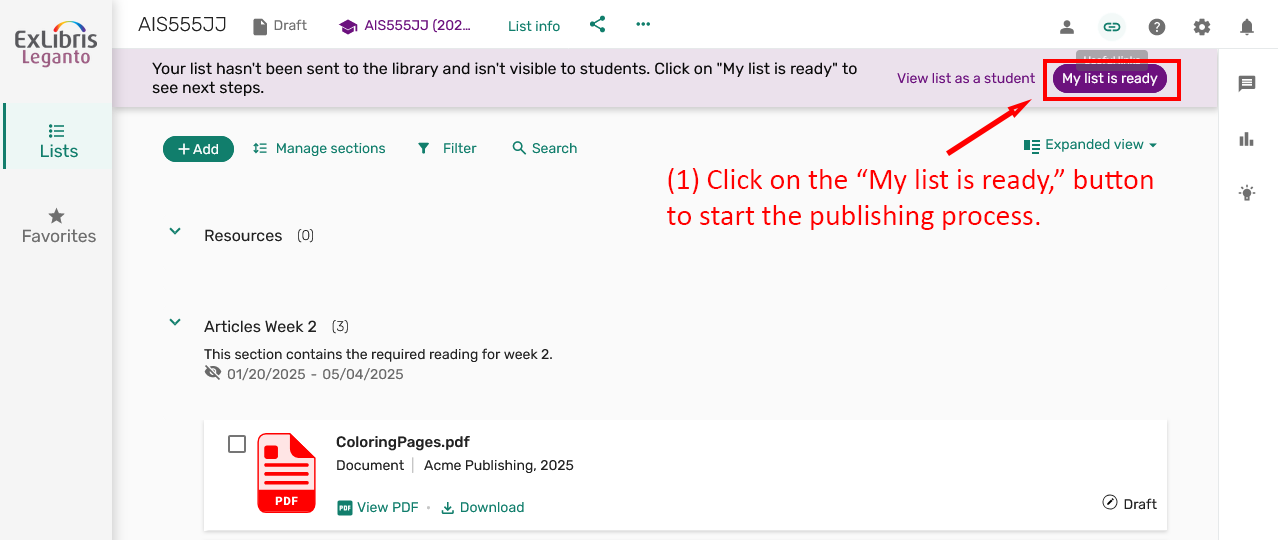Detailed Image Description
Screenshot of the Ex Libris Leganto interface showing the "My list is ready" button. A purple banner at the top of the page reads, "Your list hasn't been sent to the library and isn't visible to students. Click on "My list is ready" to see next steps." Red arrows and text provide instructions: "(1) Click on the "My list is ready," button to start the publishing process." The button is highlighted in purple. The image demonstrates how to initiate the process of making a reading list visible to students and the library.