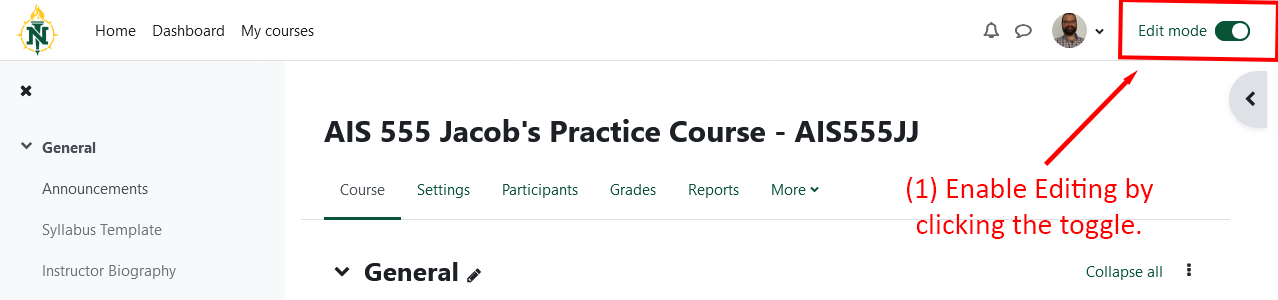Detailed Image Description
Screenshot of EduCat course interface for a course. At the top left, there is a navigation bar with options such as:
- Home
- Dashboard
- My courses
On the left sidebar, under the "General" section, there are links labeled "Announcements," "Syllabus Template," and "Instructor Biography." The main section of the page displays tabs labeled "Course," "Settings," "Participants," "Grades," "Reports," and "More."
In the top-right corner, there is an "Edit mode" toggle switch highlighted with a red box, with the toggle currently in the "on" position (green). A red arrow points to this toggle, accompanied by the instructional text "(1) Enable Editing by clicking the toggle" in red, indicating that the user should turn on "Edit mode" to make changes in the course.