Last Updated: 5/12/2023 (new EduCat interface)
8/12/2023 (further edits)
ELIS is available to all types of courses which incorporate EduCat and utilize library resources & services. Working with instructors, Library Liaison faculty will customize a list of targeted resources in EduCat. They also are available to answer student questions posted in the Forums/Discussion section or through email/chat. In addition, Library Liaison faculty are available to work with instructors to enhance existing or develop new library-friendly assignments.
By following the procedure below, you will grant permission to the NMU Olson Library Liaison assigned to your department. This permission/access allows the Library Liaison to add/modify library block content, post replies to Forums, and post course-related library announcements. Granting the Library Liaison with embedded permission does not provide Instructor-level access. That is, the Liaison cannot see grades, view submitted assignments, track students, etc.
Once you click on the Save Changes and Submit buttons, EduCat will activate such permission in your specific course, and send both you and the Library Liaison an email confirming the embedded action. The Liaison may then load and customize the following ELIS components in your EduCat course(s). Input from the course instructor regarding ELIS customization is encouraged & welcome.
ELIS is a direct, organized, personal library presence in EduCat, consisting of:
Olson Library Block with links to:
- Course/assignment-specific Library Guide, Resources, Services, & Help
- Citing/Referencing style guide (APA, MLA, Chicago/Turabian, etc.) for specific course
- Contact information for reaching the Embedded Library Liaison
Specific Library Forum so that the Library Liaison can answer library/research questions & citation style Q & A.
In order to implement ELIS in EduCat, course instructor must perform the following steps:
1. Login to EduCat, select your course, and click Edit mode button in the top-right corner of your course.
2. Look at the right side of the screen below the Edit mode button & click on the Open block drawer symbol: <
then scroll down through the blocks. Look for a block labeled: NMU OLSON LIBRARY
Note that if you previously embedded a library liaison in this course, the library block will look like the last time the liaison customized it. However, until you complete the steps below, the liaison is not yet embedded in this course this time.
3. Click on Actions icon (see below--looks like 3 gears), and then select and click:
Configure NMU Olson Library block
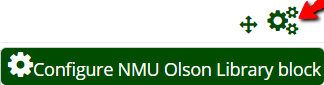
4. This will open a new screen. Scroll down to section to add an Embedded Librarian, & select: Yes

Then click: Save changes
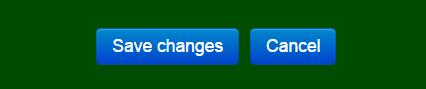
5. The screen will display the ELIS Agreement.
At the bottom, click: YES, I agree
6. This will result in an e-mail sent to yourself as course instructor, and to the Embedded liaison. It will also automatically create a Library Forum for your students to post library/research/citing questions, which is monitored by the Embedded Liaison.
IMPORTANT NOTES:
Please do not delete the library block, as such action also removes the embedded liaison from your course.
Due to policies, Embedded Library Liaisons are purged with students at the end of every semester/summer. As such, instructors will have to redo this process every semester they teach their courses. Thank you.
