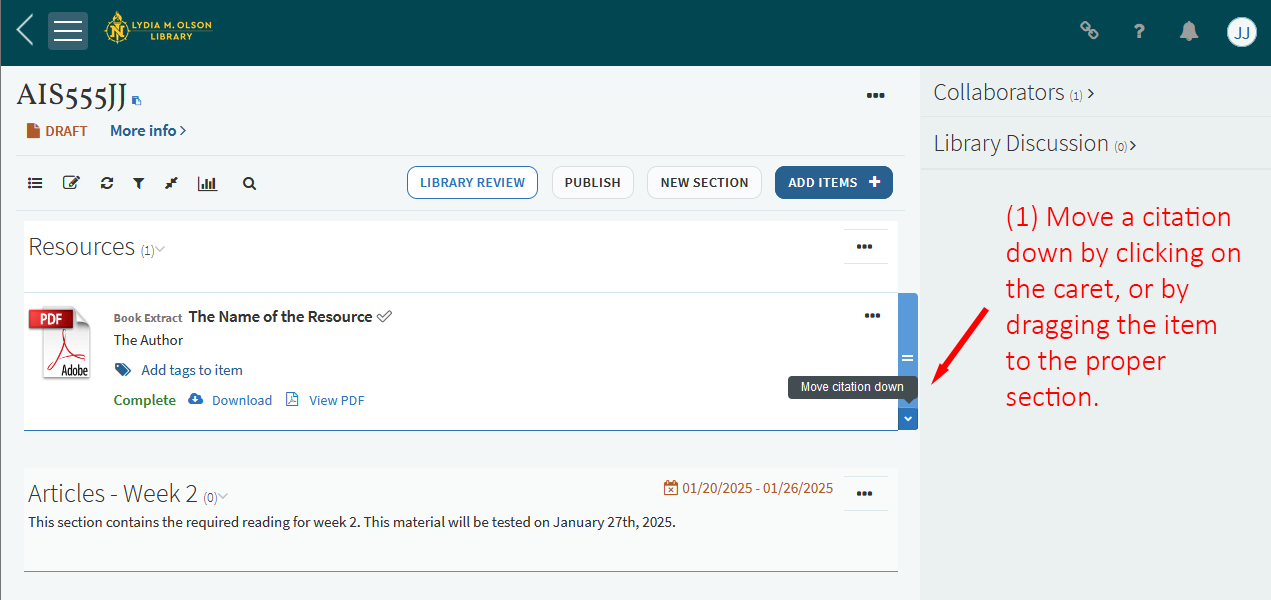Detailed Image Description
The image shows a webpage from the Lydia M. Olson Library reading list management tool with the title "AIS555JJ" at the top, labeled as "DRAFT." Below, there is a toolbar with options like "Library Review," "Publish," "New Section," and "Add Items."
In the main content area, there are two sections:
- Resources – Contains a citation titled "The Name of the Resource" with a PDF icon, author information ("The Author"), and options to "Add tags to item," mark it as "Complete," "Download," and "View PDF."
- Articles - Week 2 – A section with the description "This section contains the required reading for week 2. This material will be tested on January 27th, 2025," along with the date range "01/20/2025 - 01/26/2025."
A red annotation on the right reads, "(1) Move a citation down by clicking on the caret, or by dragging the item to the proper section." An arrow points to a caret icon beside the citation, indicating an option to move the item.
On the right side of the page, there are links for "Collaborators" and "Library Discussion."