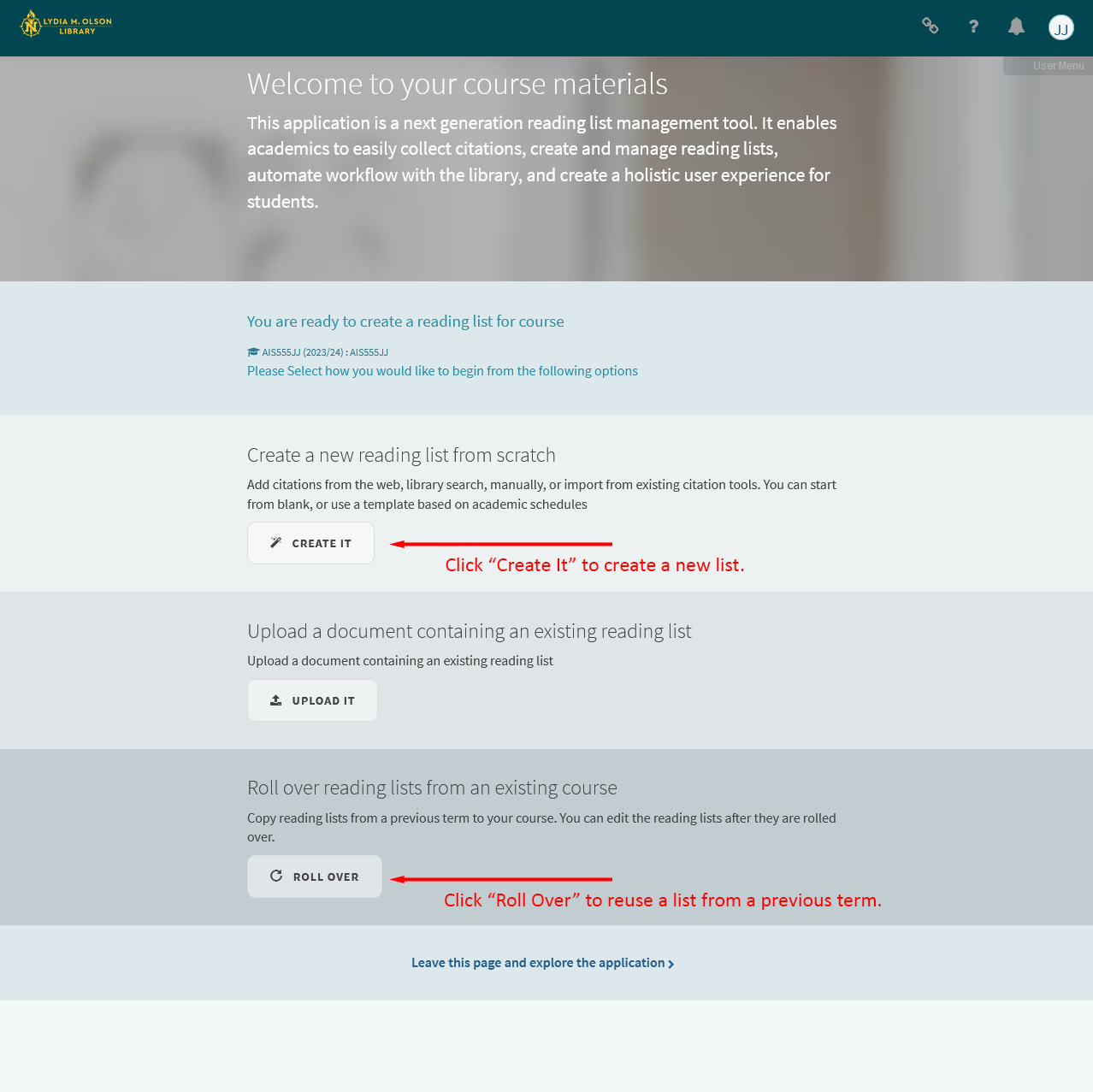Detailed Image Description
The image shows a webpage from the Lydia M. Olson Library reading list management tool. At the top, a welcoming message introduces the application, which helps academics collect citations, create and manage reading lists, and streamline workflows with the library for a better user experience.
Below, a message states, "You are ready to create a reading list for course AIS555JJ." There are three main sections offering different actions:
- Create a new reading list from scratch – This section includes a description and a button labeled "Create It," with a red annotation pointing to it, saying, "Click 'Create It' to create a new list."
- Upload a document containing an existing reading list – This option has a button labeled "Upload It."
- Roll over reading lists from an existing course – This option includes a button labeled "Roll Over," with a red annotation that reads, "Click 'Roll Over' to reuse a list from a previous term."
At the bottom, there’s a link to "Leave this page and explore the application."