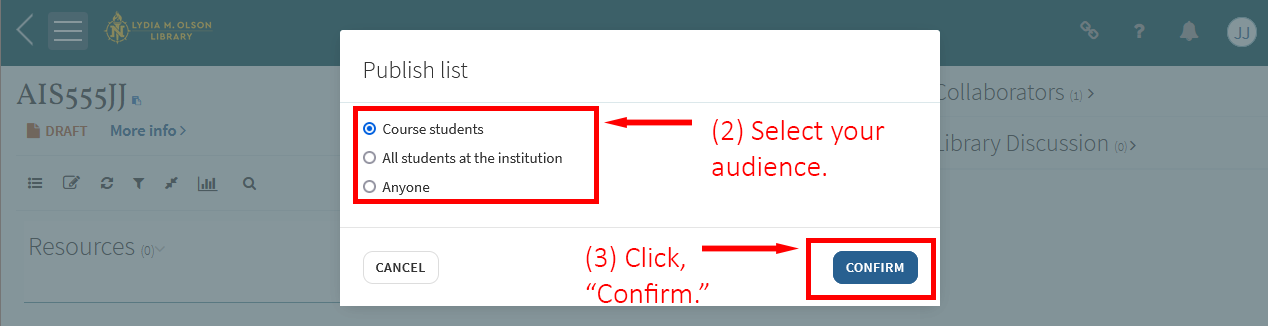Detailed Image Description
The image shows a "Publish list" dialog box from the Lydia M. Olson Library reading list management tool. The dialog contains options for selecting an audience for the list, with three radio button choices:
- Course students
- All students at the institution
- Anyone
The "Course students" option is selected, and a red annotation points to the radio button group with the instruction "(2) Select your audience."
At the bottom of the dialog, there are two buttons:
- CANCEL
- CONFIRM – The "CONFIRM" button is highlighted with a red box, and a red annotation points to it with the instruction "(3) Click 'Confirm.'"